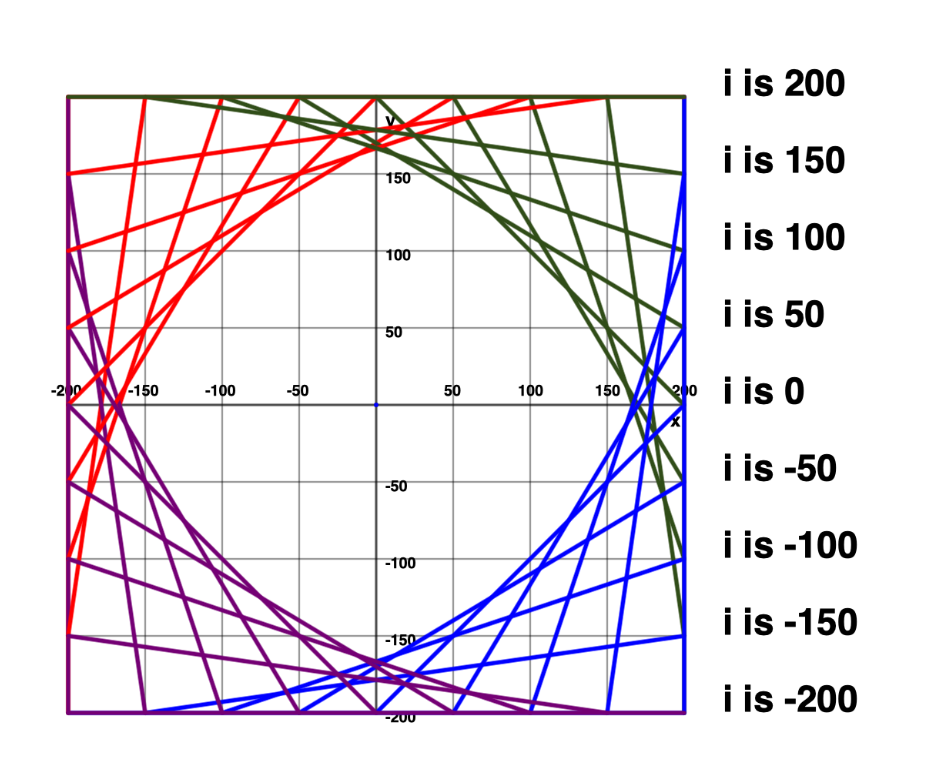Patterns, Plans, and Iteration
Making a plan
You have just been randomly assigned to work with a partner – find them now.
The following T-shirt – available for purchase if you're interested – is offered without comment:

Have the planning sheet you were given ready:
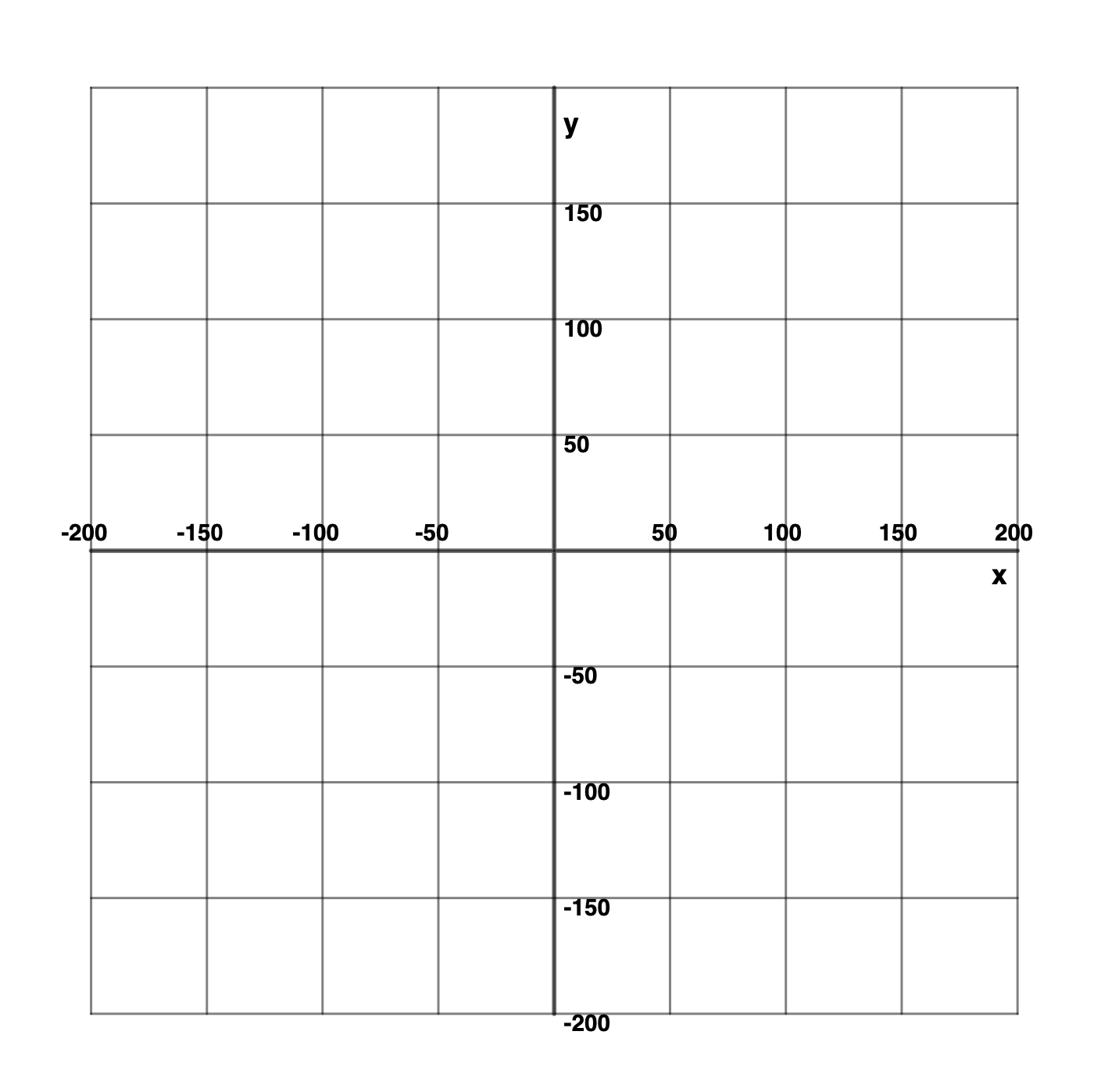
With your partner, draw the design shown in this animation on your planning sheet:
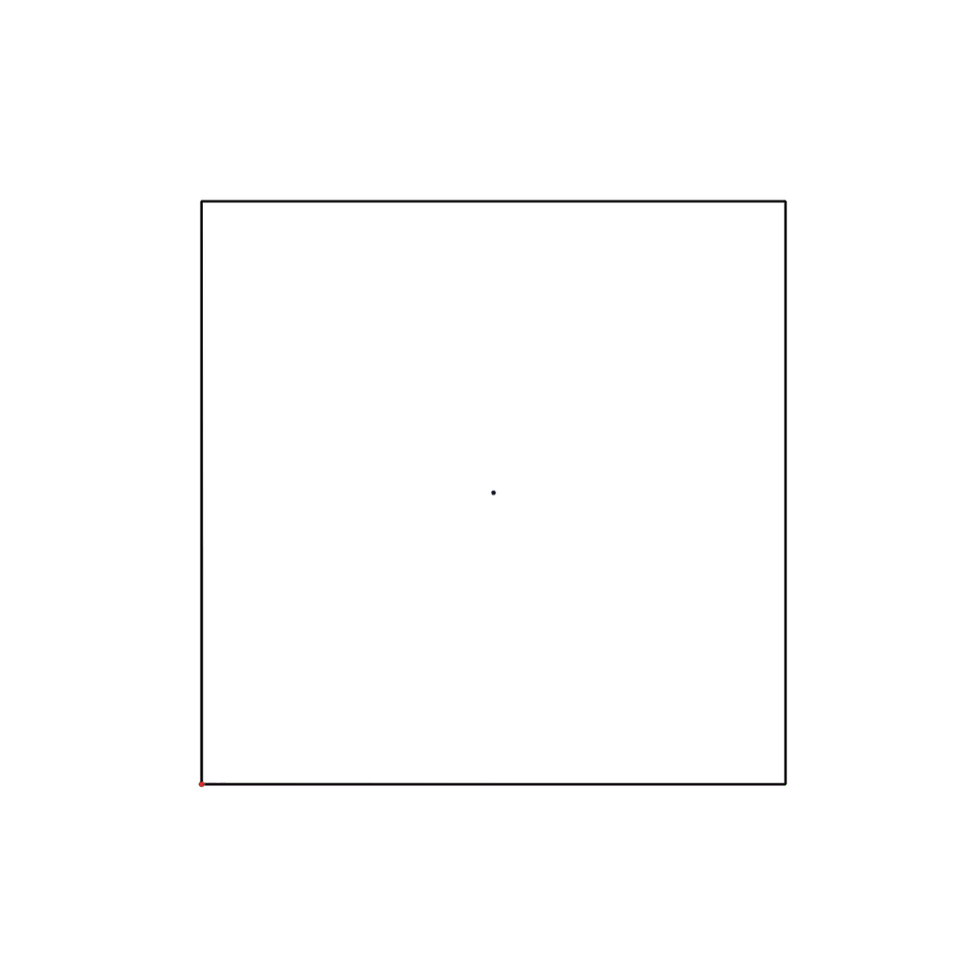
Look for Patterns
Assume that the lower left corner is at
Consider the start and end points for each line.
L👀K for patterns – what do you notice?
What changes?
What stays the same?
Don't worry about color – that is used only for illustration and discussion purposes.
After examining start and end points:
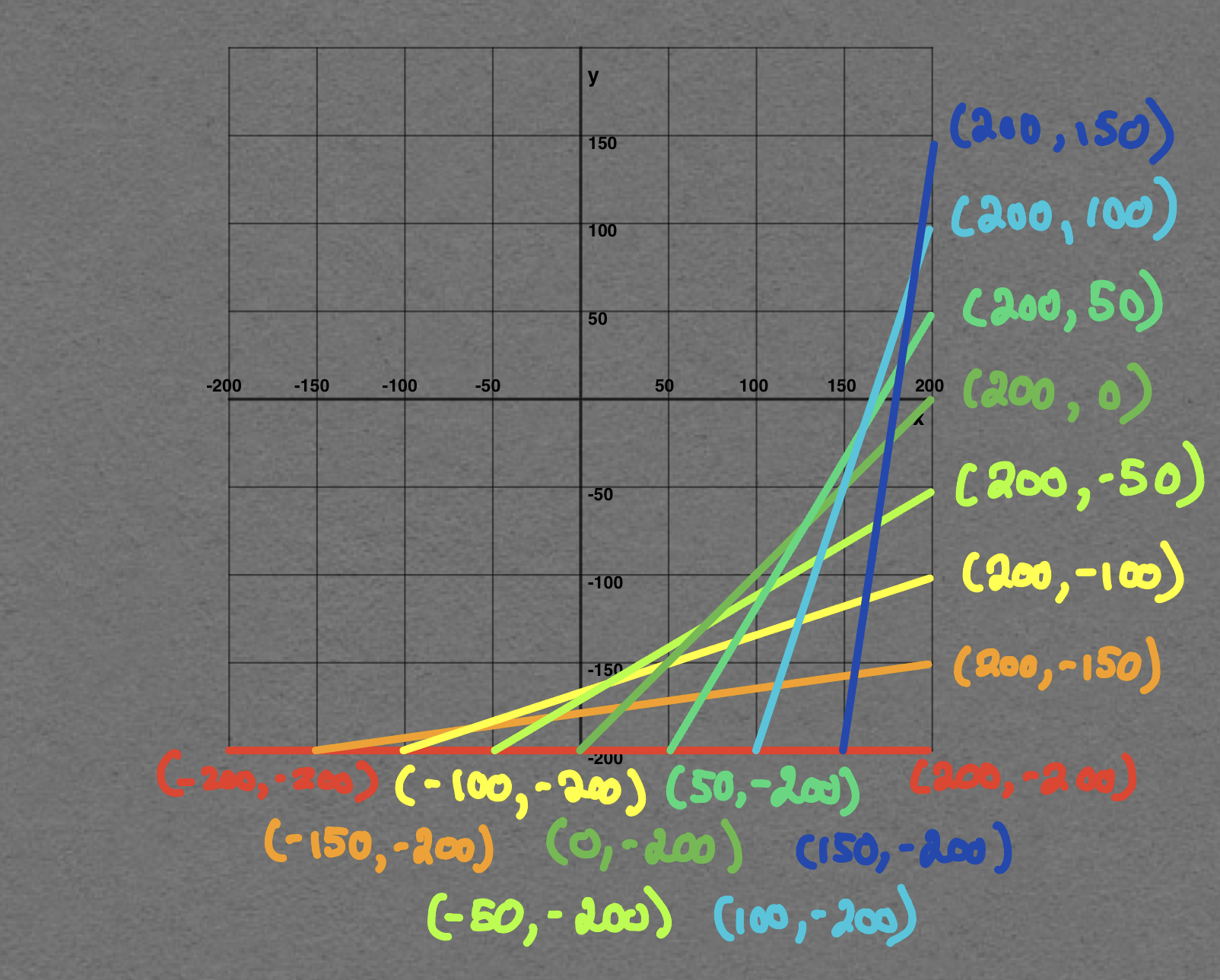
You may have noticed that:
- the
position of the start of each line increases by 50 from one line to the next - the
position of the start of each line stays constant at -200
Likewise:
- the
position of the end of each line stays constant at 200 - the
position of the end of each line increases by 50 from one line to the next
Applying Iteration
We can use another form of a loop in Swift to express this kind of numerical pattern.
You already know how to express a loop that counts from 1 through 10:
for i in 1...10 {
// code to repeat goes here
// "i" begins at 1, changes to 2, then 3, then 4...
// and ends at 10
}
To express a loop that counts from 2 through 10, by 2's, we would write:
for i in stride(from: 2, through: 10, by: 2) {
// "i" begins at 2, changes to 4, then 6...
// ending at 10
}
We can use that same type of syntax to express the pattern:
... that we observed when making our plan.
Here is what the code looks like:
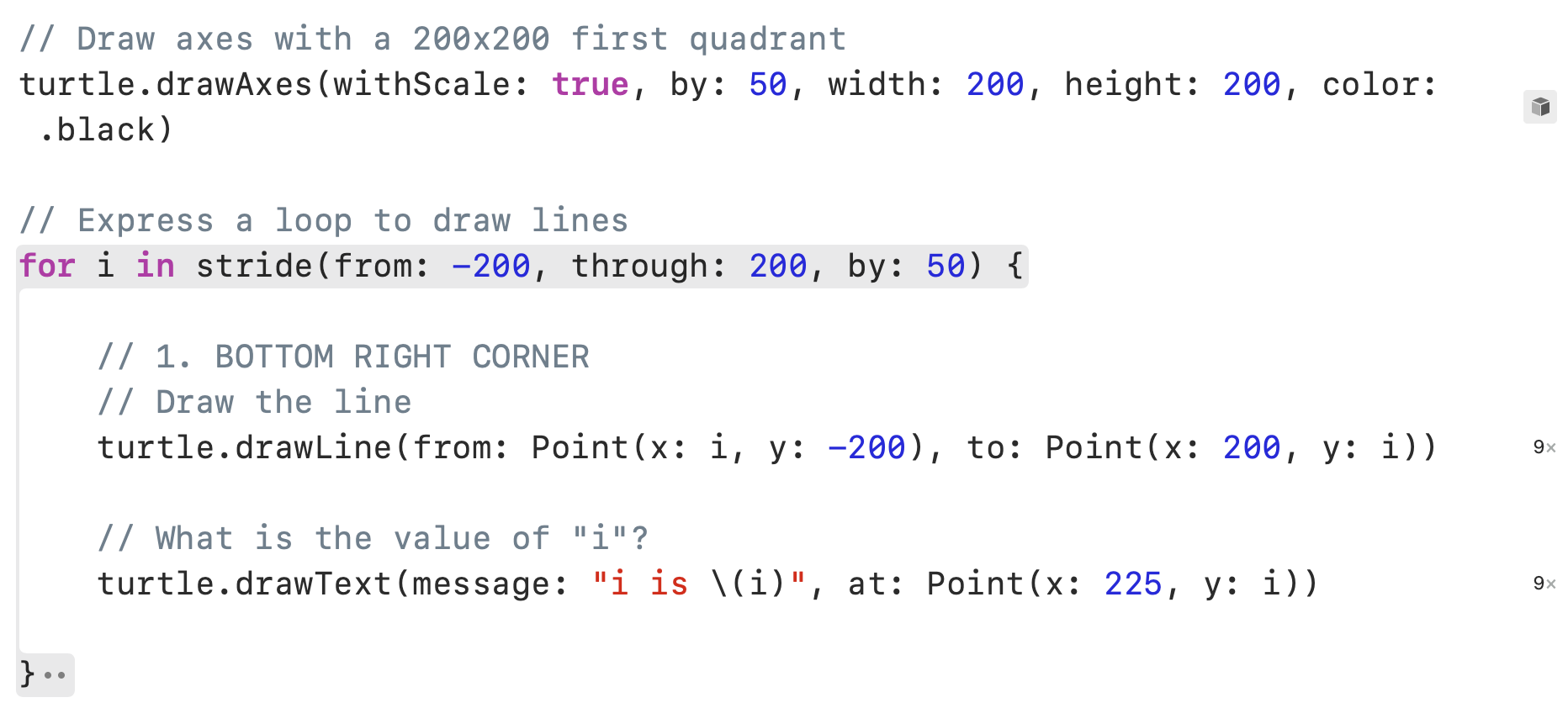
The variable i holds the numerical value that changes.
We use i for the from point and for the to point.
The code above will produce the following result:
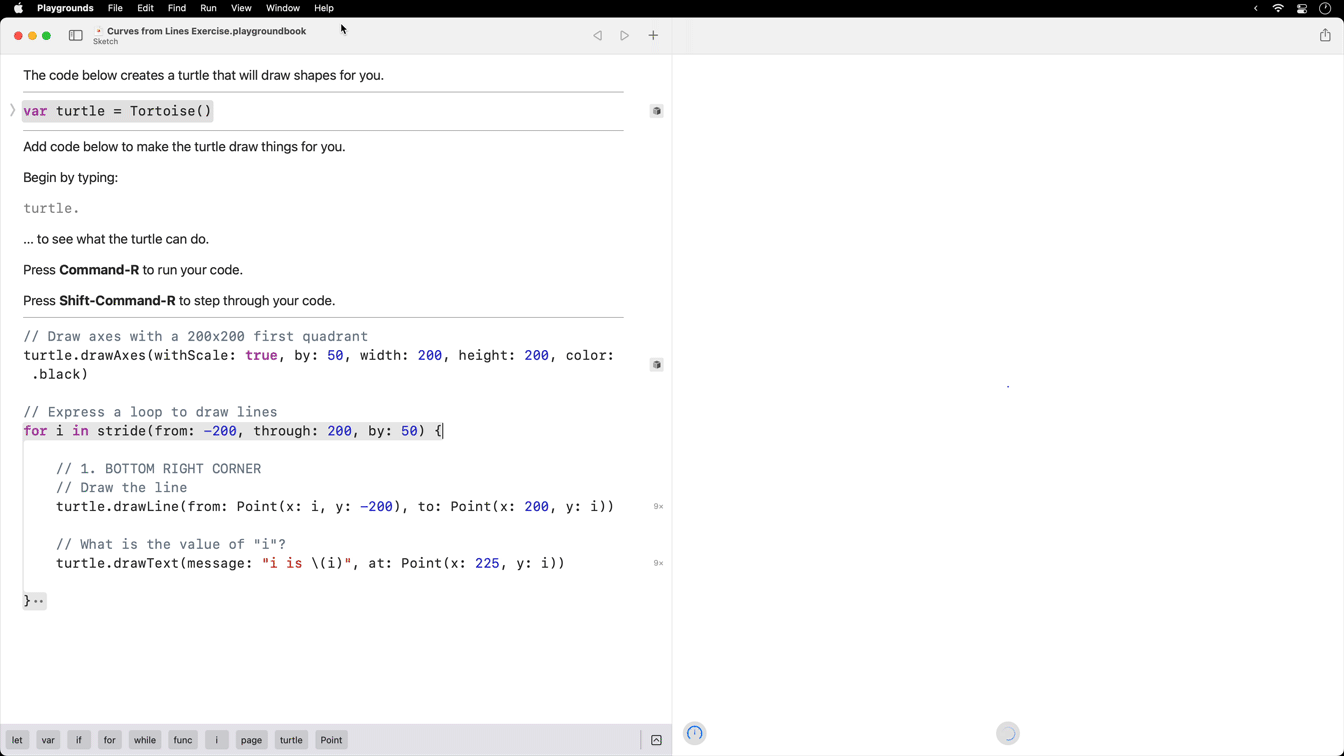
Exercises
-
Continue building out your plan so that you spot the patterns in the
and values for the fromandtopoints needed to draw the red lines shown here: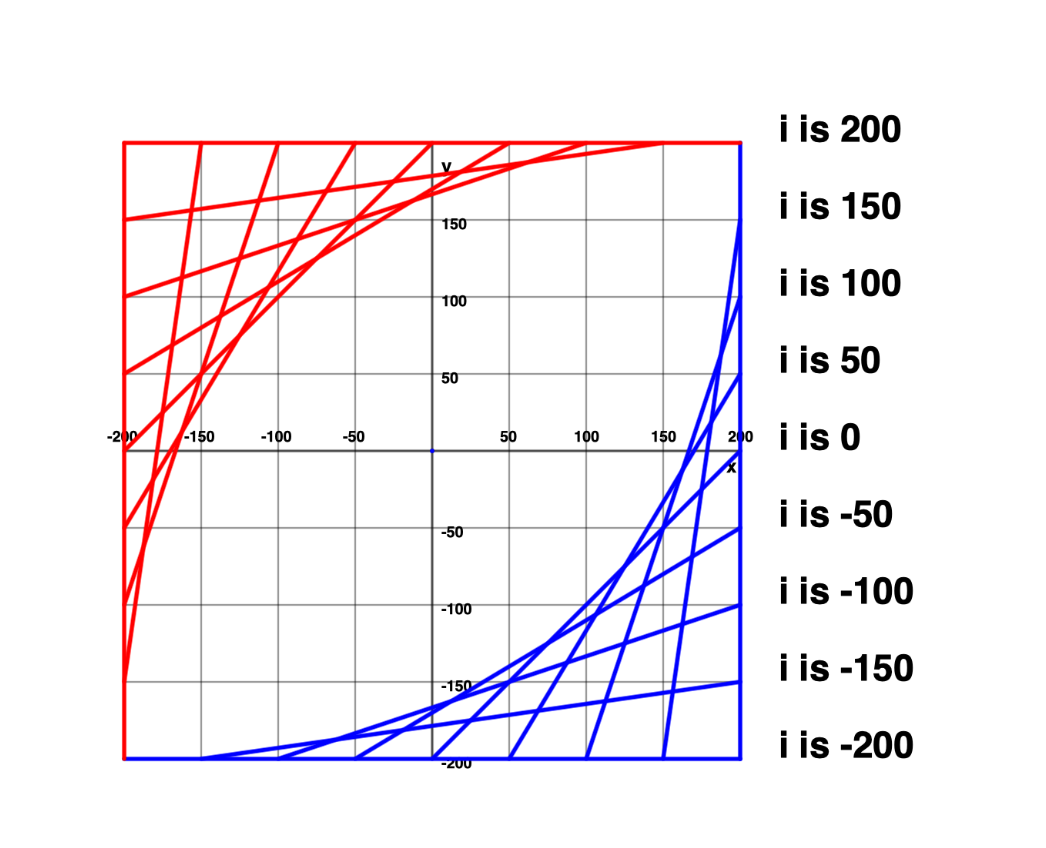
-
Make further additions to your plan and spot patterns in
and values to draw the next corner of the design: 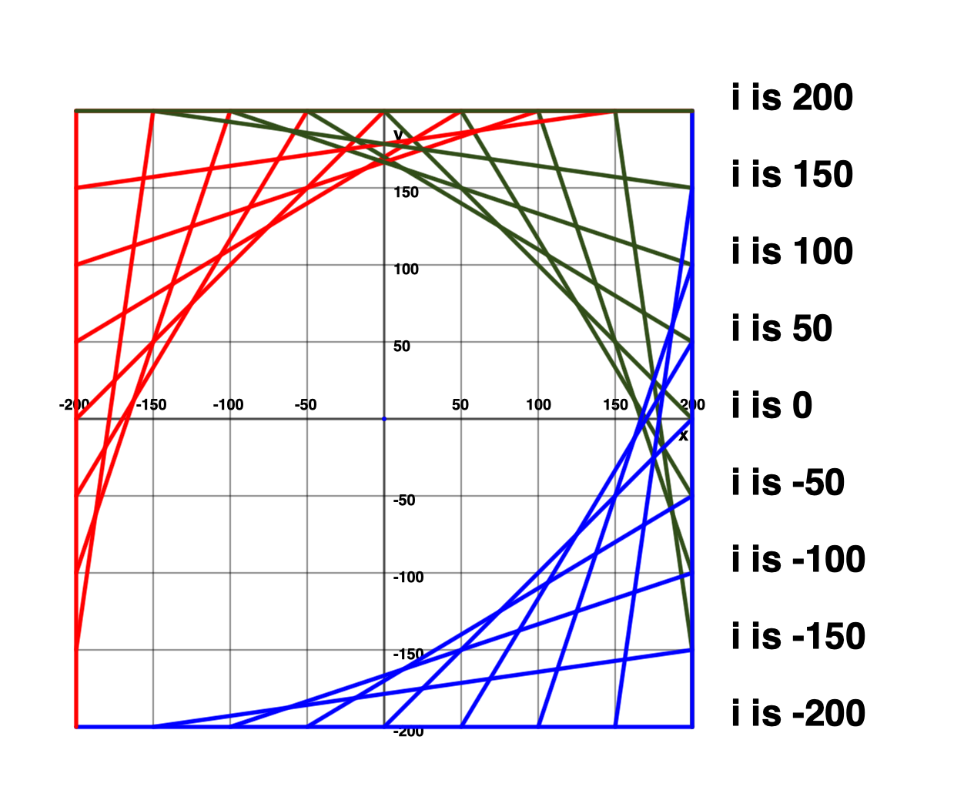 Hint
HintIt may be helpful to consider a mathematical expression involving addition, subtraction, multiplication, or division that would let you use the existing loop to draw the green lines.
-
Finally, make changes to your plan and code to express the final corner of lines, shown here in purple: