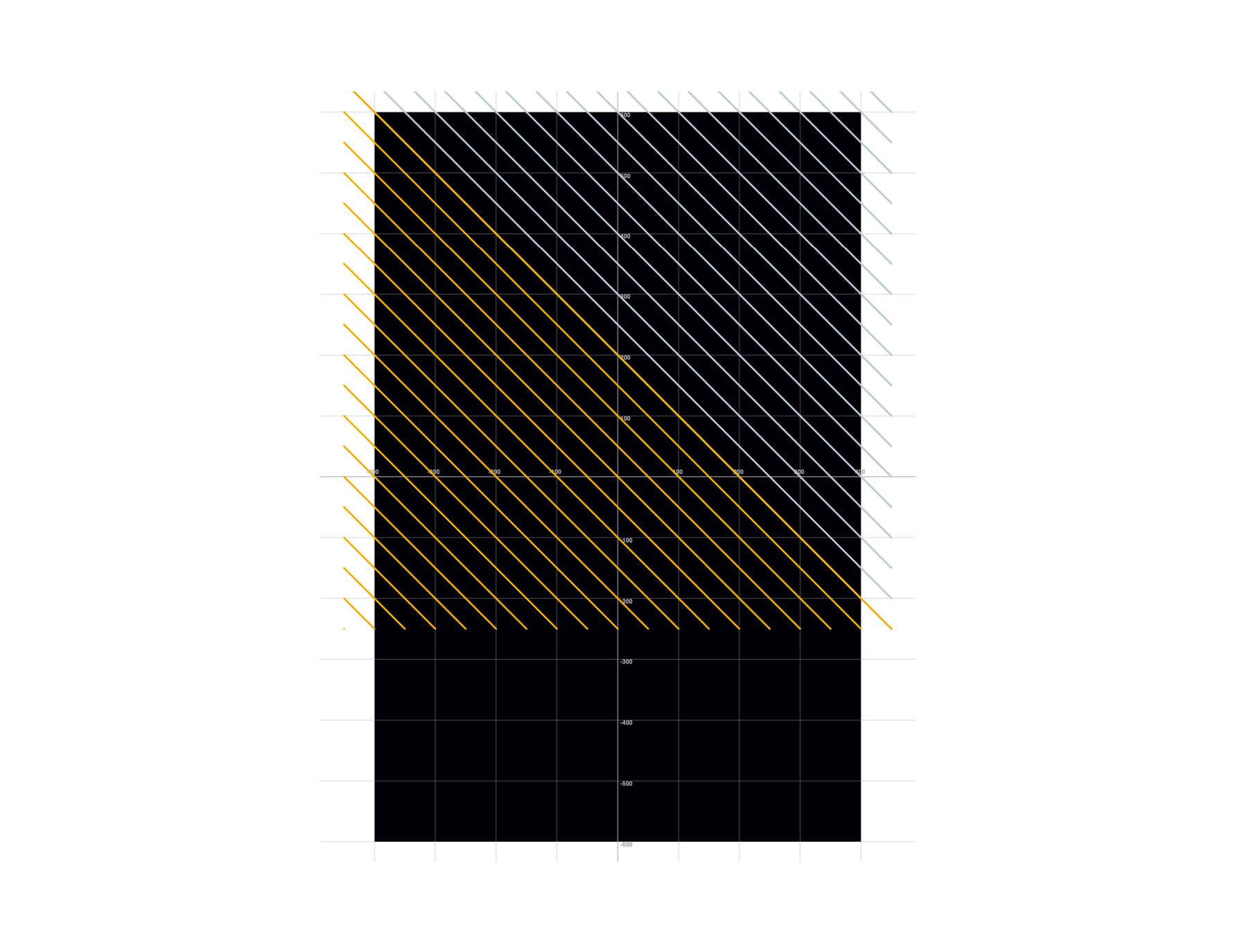Ramones
A possible sequence of steps
To reproduce the Ramones gig poster, several approaches can be taken:
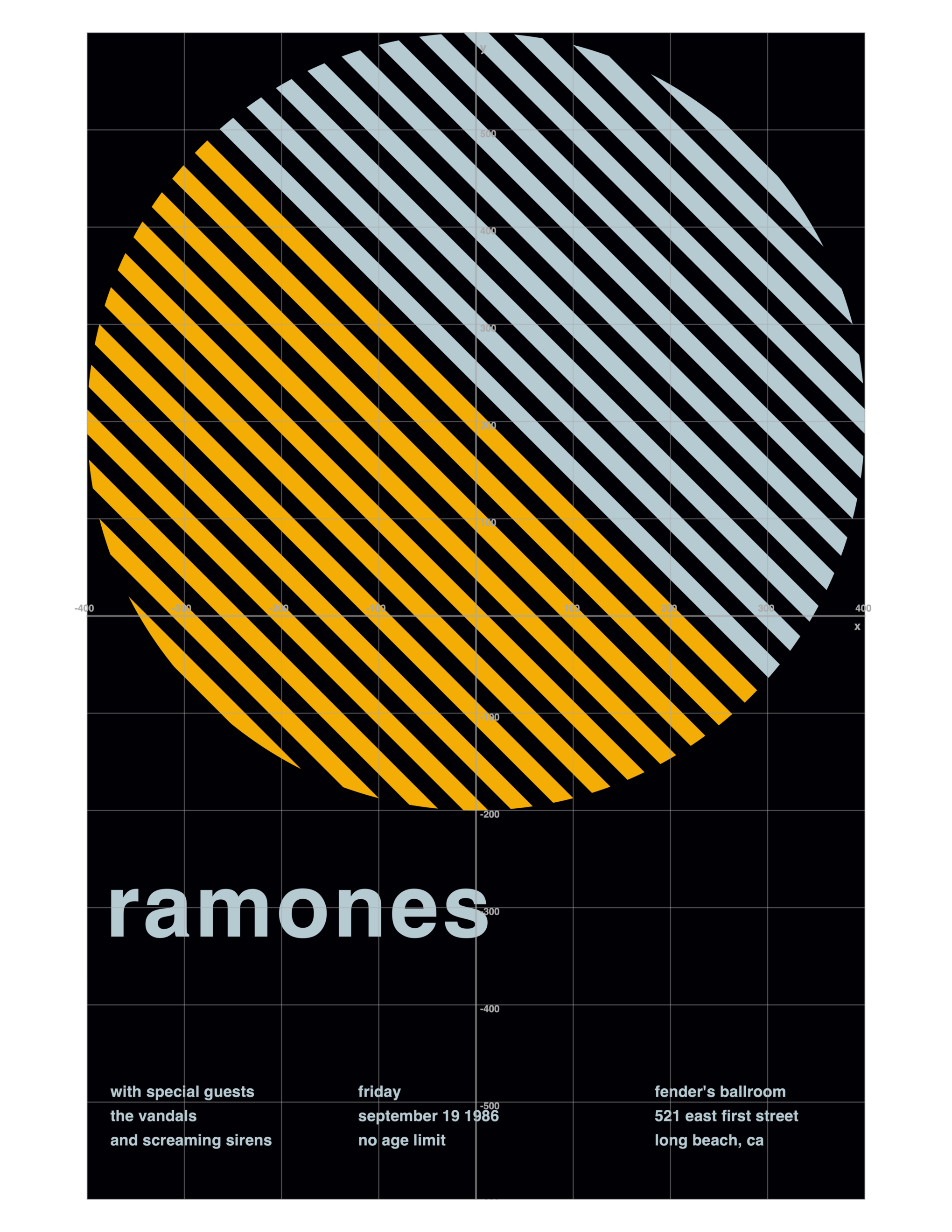
Here is a 45-second video that shows one way to build this poster out.
Making a plan
The key part of this poster is probably working out how to draw the diagonal lines.
This is where a paper-based plan – drawing part of the design with a ruler in your graph-paper notebook – would be very helpful.
This time, instead, you can analyze this in-between version of the poster to help get the idea:
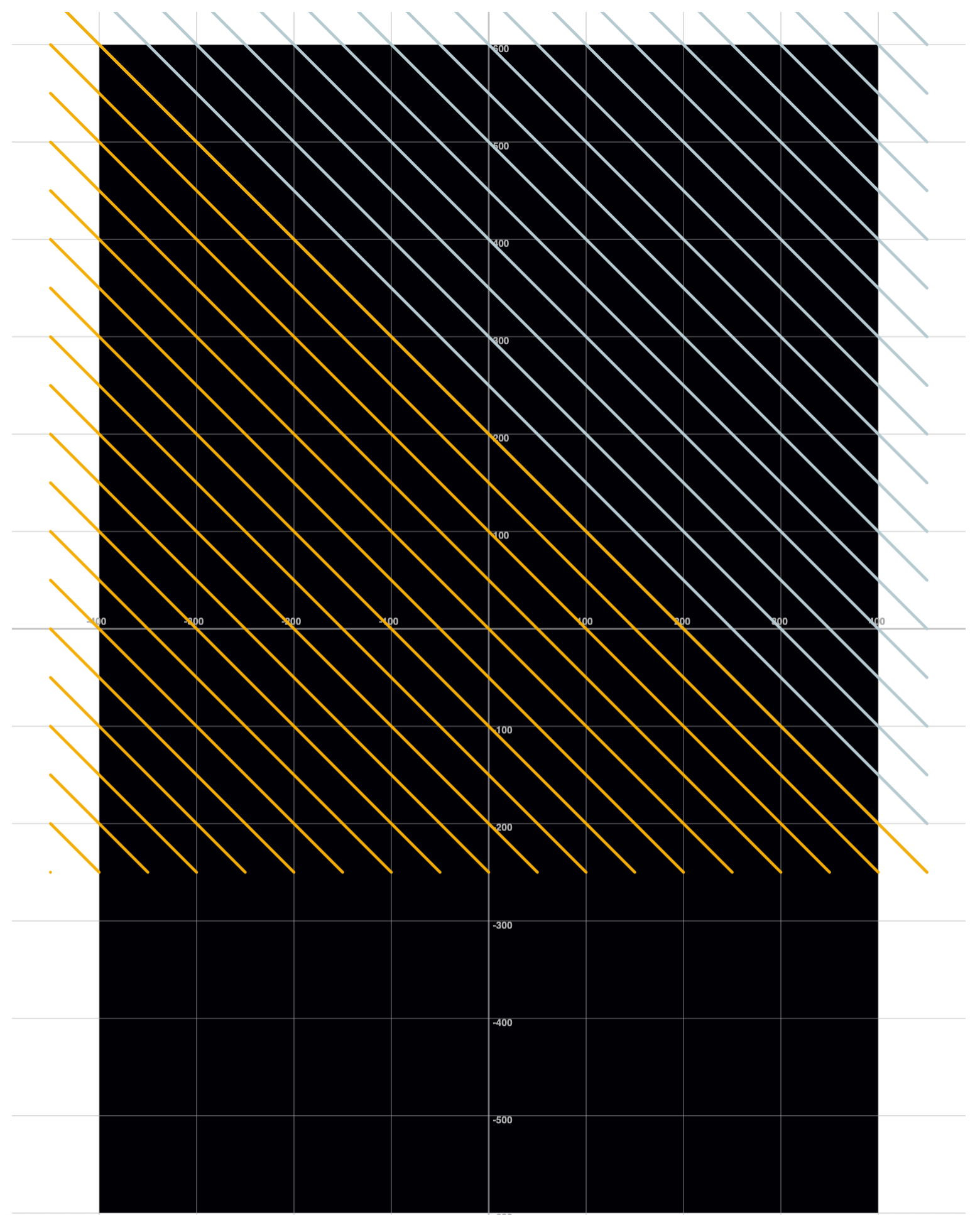
After some thought, you might come up with something like this – looking at the start and end positions for the yellow lines:
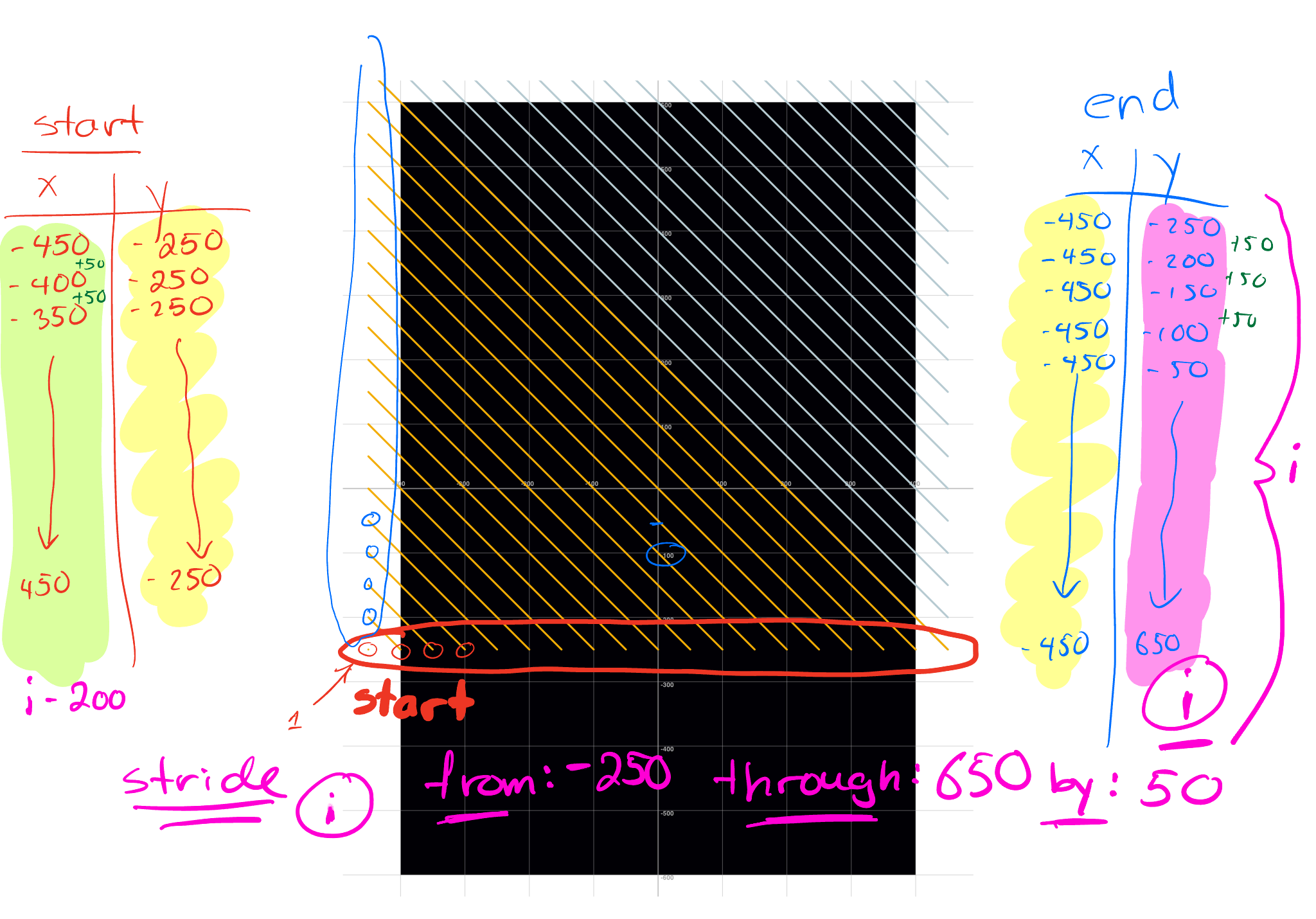
Here, what we notice is for two columns of numbers, the values change, and that two other columns of numbers remain constant.
We choose to use a loop with a stride function to express the pattern of values in the final column (pink highlight). That pattern of values will be stored in the variable i.
We notice that the first column of values (green highlight) only differs from the final column in that each value is 200 pixels less than the final column. So, we can use the expression i - 200 to express the pattern of values in the first column.
Put together, this code will then draw the yellow lines for us:
// Draw the lines
turtle.lineWidth = 3
for i in stride(from: -250, through: 650, by: 50) {
turtle.drawLine(from: Point(x: i - 200, y: -250),
to: Point(x: -450, y: i))
}
Exercise
Draw the grey lines
Use this planning sheet and take a few minutes to analyze the start and end points for the grey lines in the same way as was done above for the yellow lines:
Then, author the code you need to draw the grey lines as well.
Finish the poster
From here, it is very likely that after reviewing the suggested sequence video shared earlier, you can finish off this poster. Go for it – you've got this! 👊🏼