Functions and Expressions
Objects in 3D Space
Objects in Alice have a centre point.
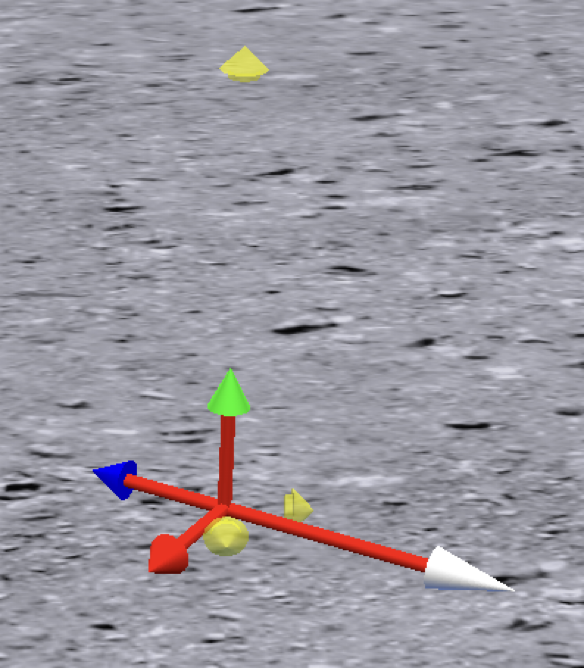
That centre point is the intersection of three axes:
- Green axis: up/down
- Red axis: right/left
- Blue axis: forward/backward
For people, this centre point is often positioned at the bottom of the model:
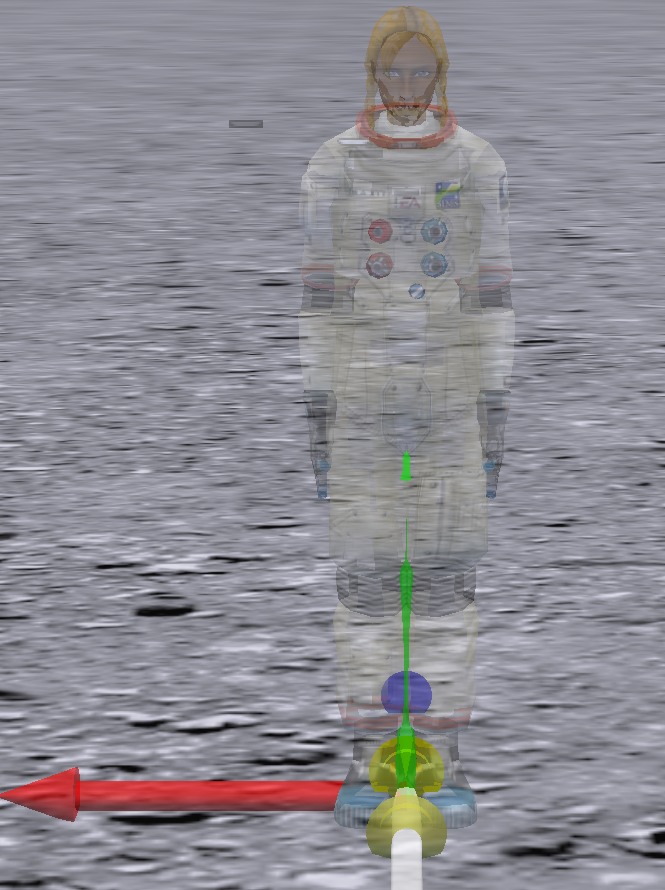
Distances between objects are measured between their centre points:
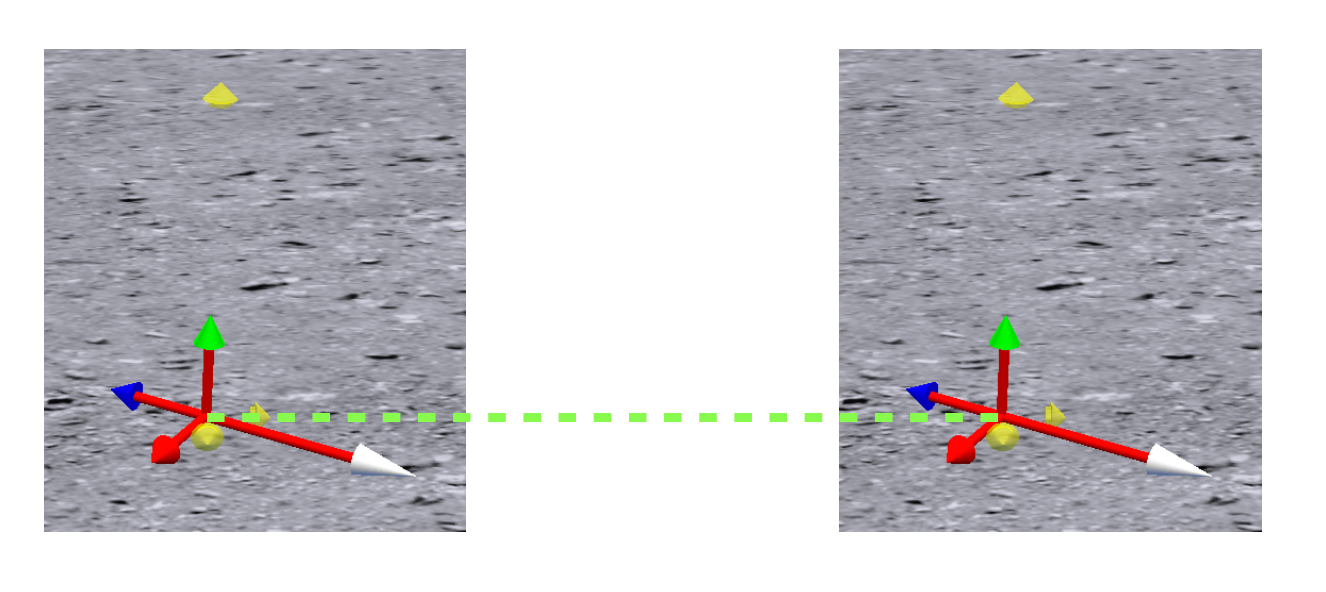
Exercise: Shrine Time
With that in mind, consider the following scene:
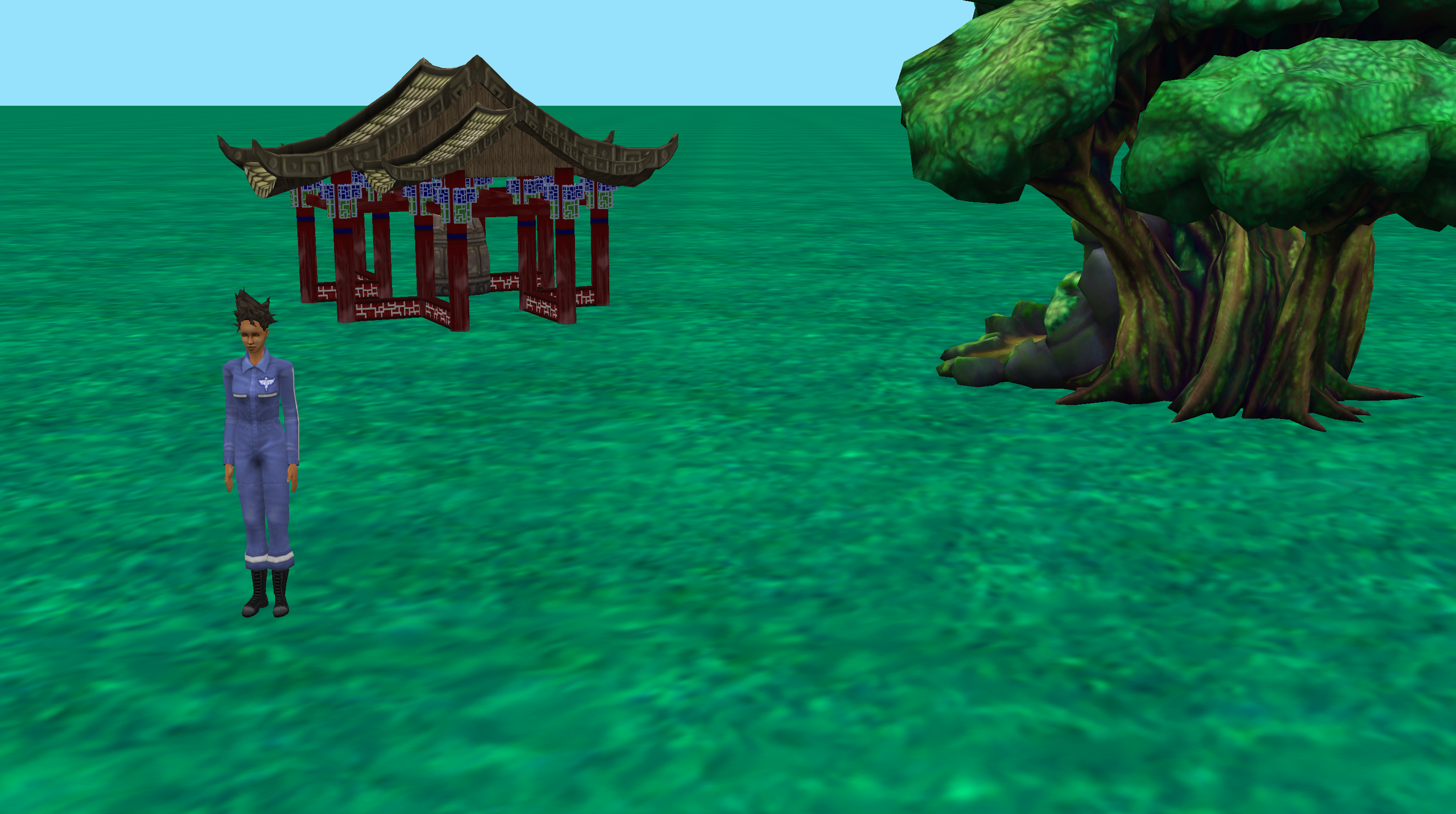
What if we wanted the person to move over to the shrine, but not go inside?
Consider this carefully: remember our discussion earlier this year about algorithms.
Instructions must be precise – computers are not able to “guess” at what we want them to do.
If you are present in class, pair up to your randomly assigned partner.
If you are reading this outside of class, pause and make a point form plan before continuing to read.
Thinking about the centre points of objects, what are the steps involved in getting the person over to the shrine, but not having them go inside?
Discussion: An initial plan
After some thought, you may written something like the following:
- Make the person walk over to the shrine.
If your plan looks like this – it is not detailed enough! 😅
Remember, objects in a 3D space like Alice have distances between them measured from their centre points:
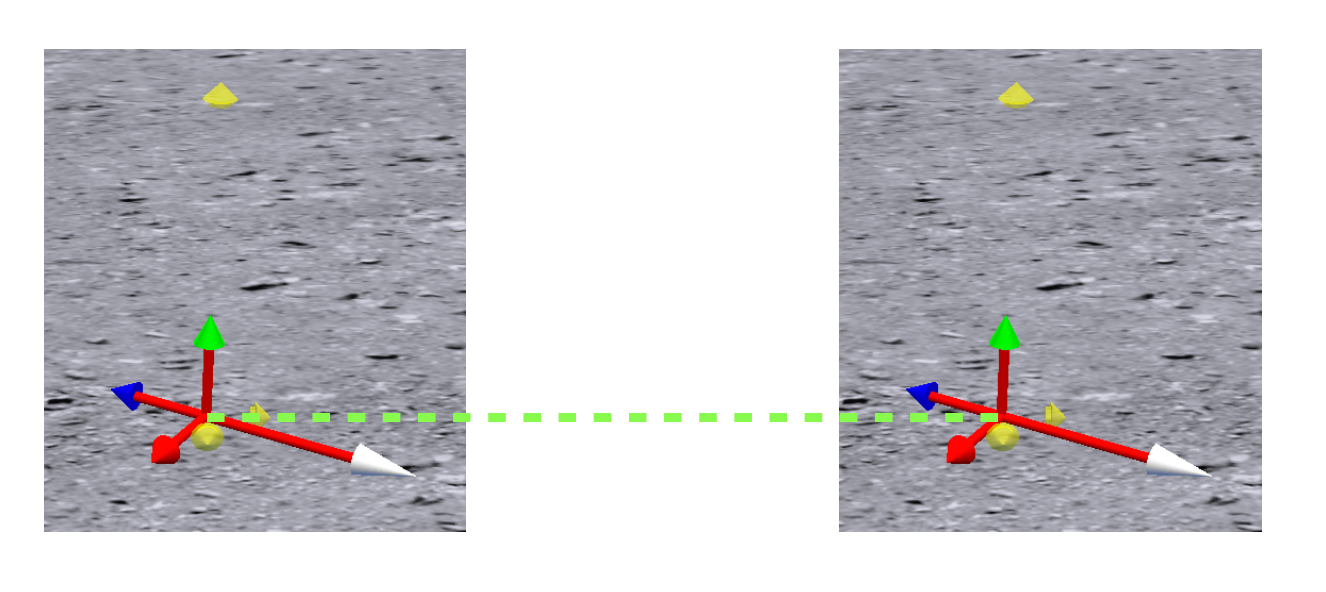
Discussion: A more detailed plan
A revised plan might look like this:
- point person in the direction of the shrine
- move person to "edge of shrine"
Find edge of shrine by:
- finding distance from person to shrine
- subtracting half the width of the shrine
Let's program that together now.
You can download the starter world here.
If you are reading this outside of class time, you can watch this short video to see how this mini-task was completed.
In completing this task, we made use of two new ideas: functions and expressions.
Functions
In Alice, a function is used to get information we need about:
- the properties of objects
- e.g.: Is the snowwoman's face red?
- the relationship between one object and another
- e.g.: What is the distance between the mummy and the pyramid?
- a current condition
- e.g.: What key (on the computer keyboard) was just pressed?
When a function is used to ask a question or perform a computation, an answer is returned.
This answer is called a value.
The type of the value depends on what the function does for us.
In the example we completed earlier, we expected to get a numeric value because the function retrieved a distance.
That distance could be a whole number, such as 3 meters.
It could also be a fractional value, such as 1.2 meters.
Other value types include:
- Boolean
true,false
- String
- "Oh, Yeah!"
- Object
- snowman, helicopter, et cetera
- Position in the world
(0, 0, 0)– the center of an Alice world
Expressions
An expression is a math or logical operation on numbers or other types of values.
Alice provides math operators for common mathematical expressions:
- addition
+ - subtraction
− - multiplication
⨉ - division
÷
We can combine functions and expressions to do calculations that are responsive to the location of objects in a scene.
Return to Alice now and move the shrine to a new position, something like what is shown in the animation below:
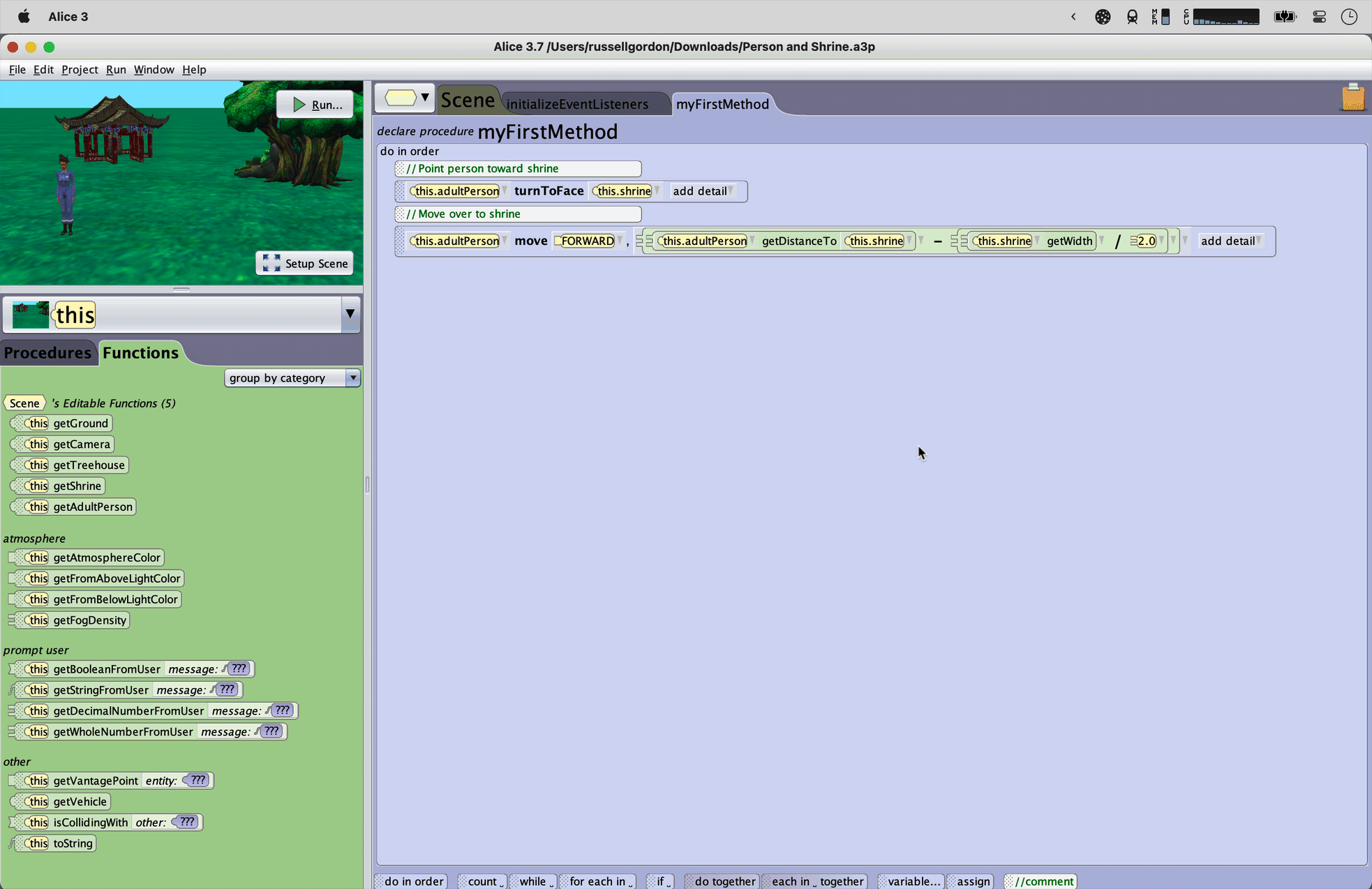
Run the program again. Did the person still go to the edge of the shrine?
This works because we used a procedure to turn toward the shrine – whereever it happens to be in the world:
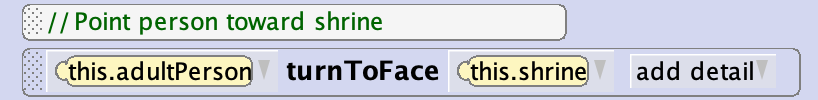
Additionally, the person always moves the correct distance because we used a function within an expression to find that distance:
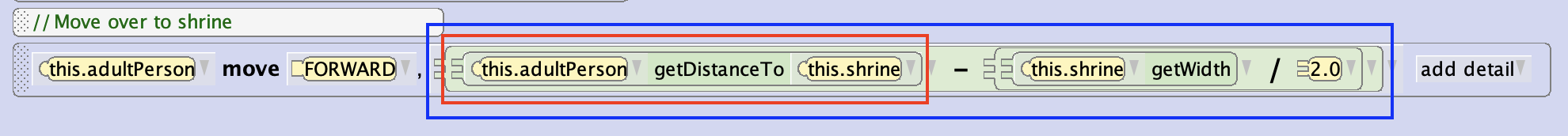
Try moving the shrine a few more times.
Every time you run the program, you should find the person moves to the edge of the shrine, but doesn't go inside.
Exercise: Lost and Found
Oh dear! You have lost your AirPods case... again. 😭

Download this Lost and Found world and open it in Alice.
Run the world a few times. What do you notice about the position of the objects?
Now, add a person to the world.
Make your person:
- turn toward one of the objects
- move right up to the object, but not overlap with it
- turn back toward the middle of the room
- return to the middle of the room
Repeat this process for each object in the room.
There is an origin object marker that you can use to find the middle of the room in this scene.
Using the clipboard in Alice might be helpful once you get your person doing the correct sequence of steps with a single object.
Here is a 20-second video on how to use the clipboard in Alice.