First Post
Your portfolio page
Once you have logged in to Notion and opened the Lakefield Computer Studies Program teamspace, you should see your portfolio page:
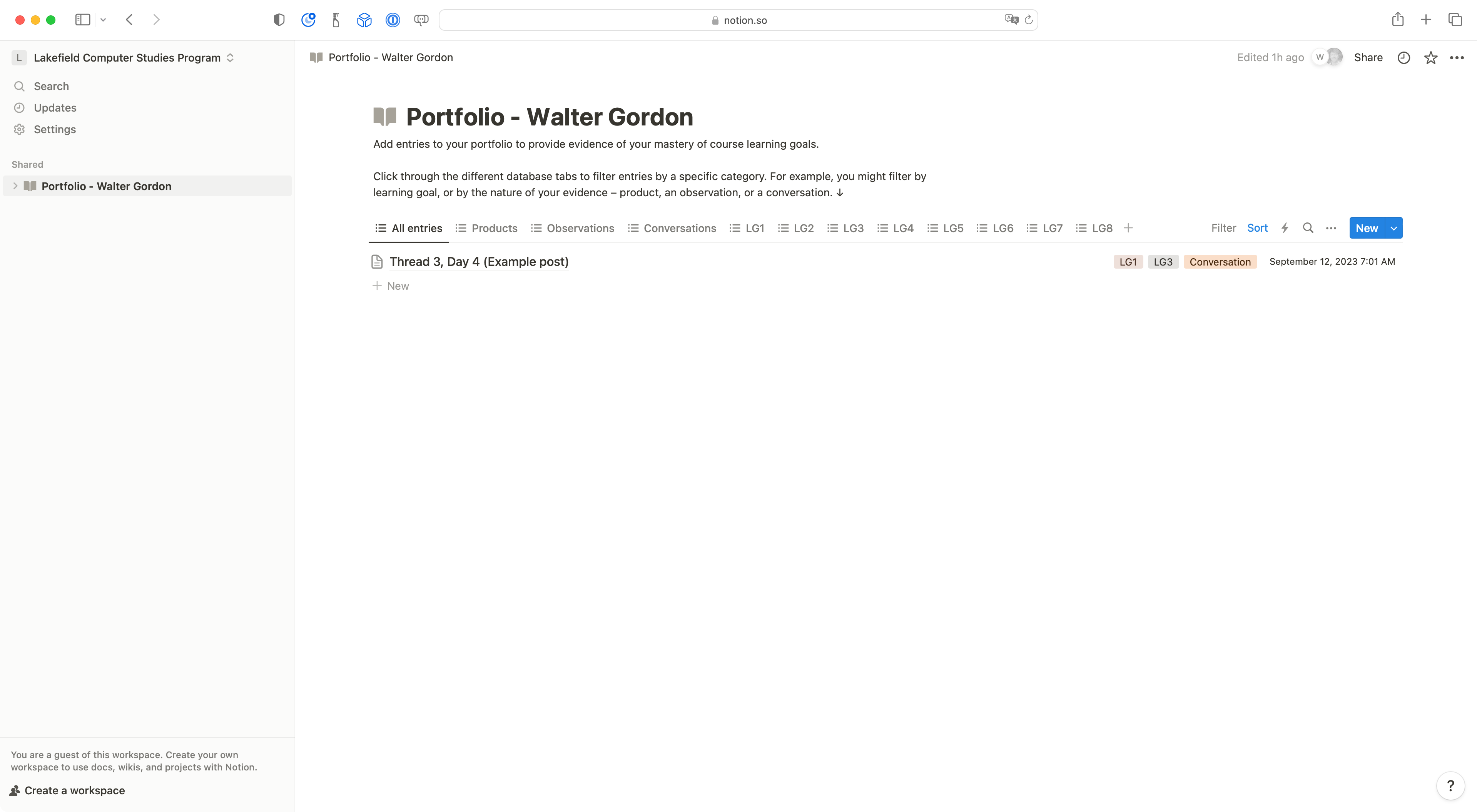
Reviewing the example post
The purpose of your portfolio is to share evidence of understanding of our course learning goals. Please review the course outline for a refresher on how you are assessed and evaluated in this course, if needed.
Click on the example post provided:
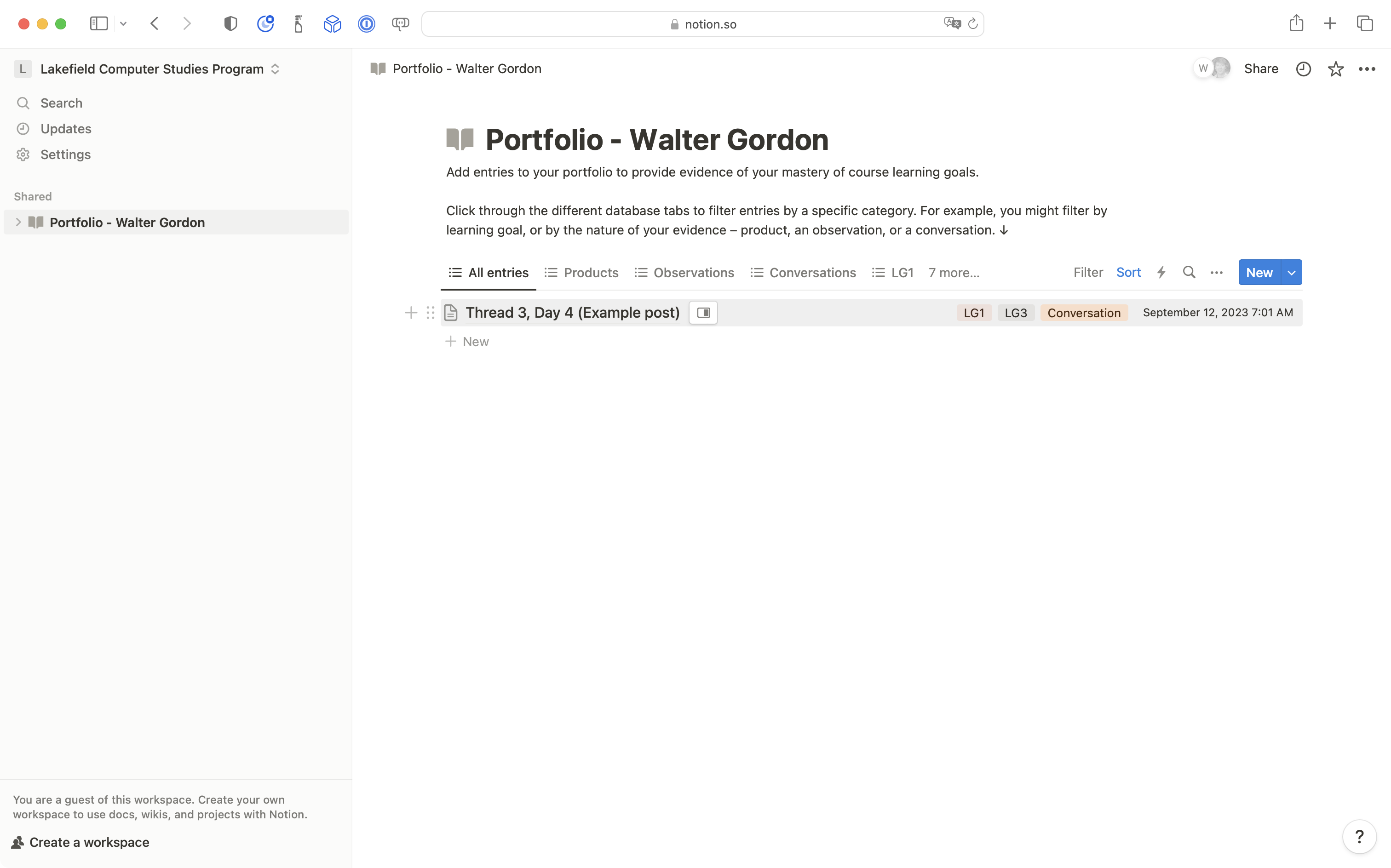
Sharing progress
In the Progress section, you simply share what you have done for this course since your last post.
A few sentences might be enough sometimes, but the more you expand on what you accomplished, the better the evidence of your understanding tends to be.
Note how the author of this example post included at least one screenshot to support what they described accomplishing:
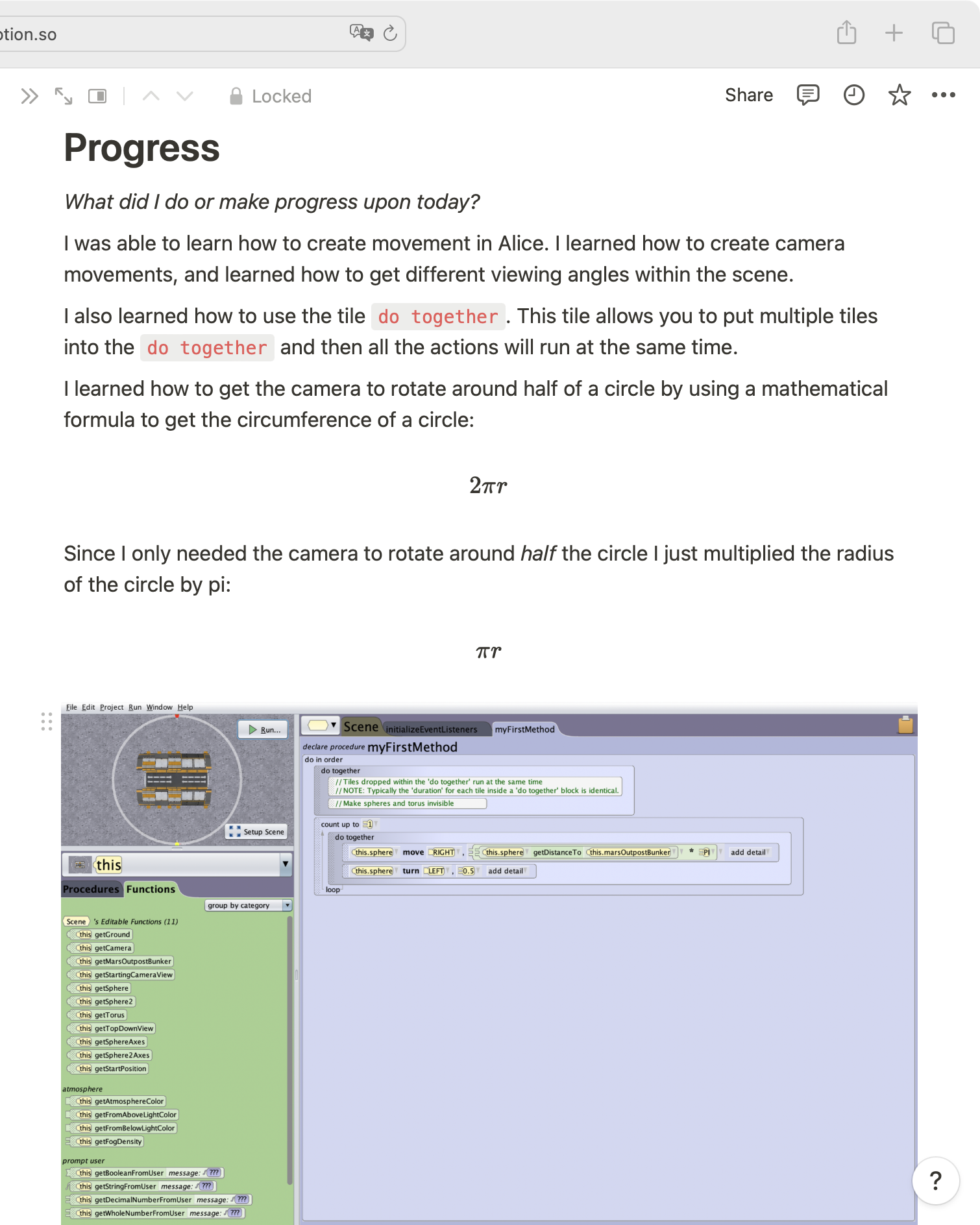
Asking questions
In the Questions section, describe anything you are wondering about or stuck on:
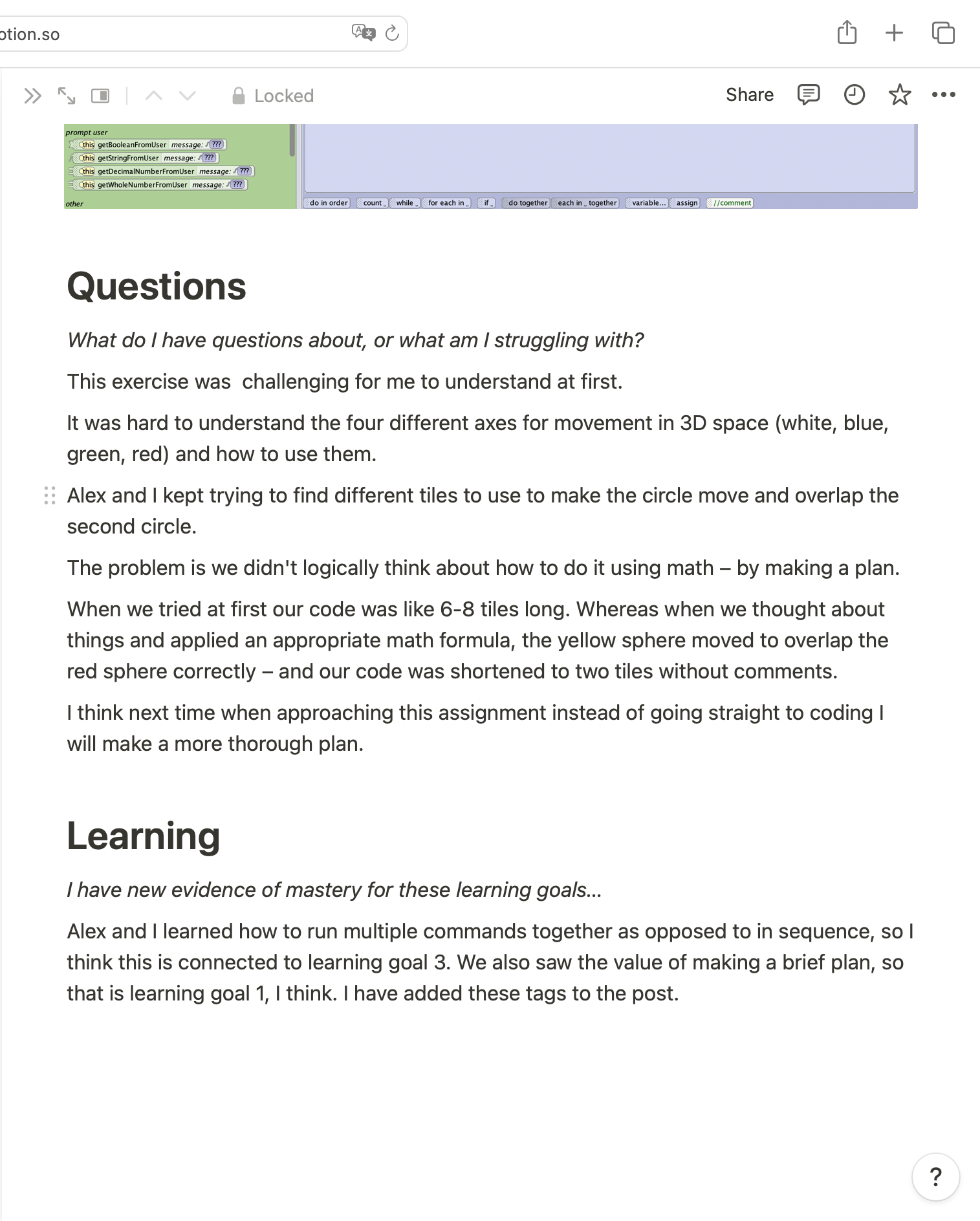
Mr. Gordon will reply and answer your questions prior to the start of our next class.
You will get individualized written feedback!
Identifying the learning
A bit later on this course we will discuss learning goals and how to tag your posts as being appropriate evidence for a given learning goal.
Today, you can leave the Learning section blank.
Making your first post
To actually make your own first post, click the blue New button:
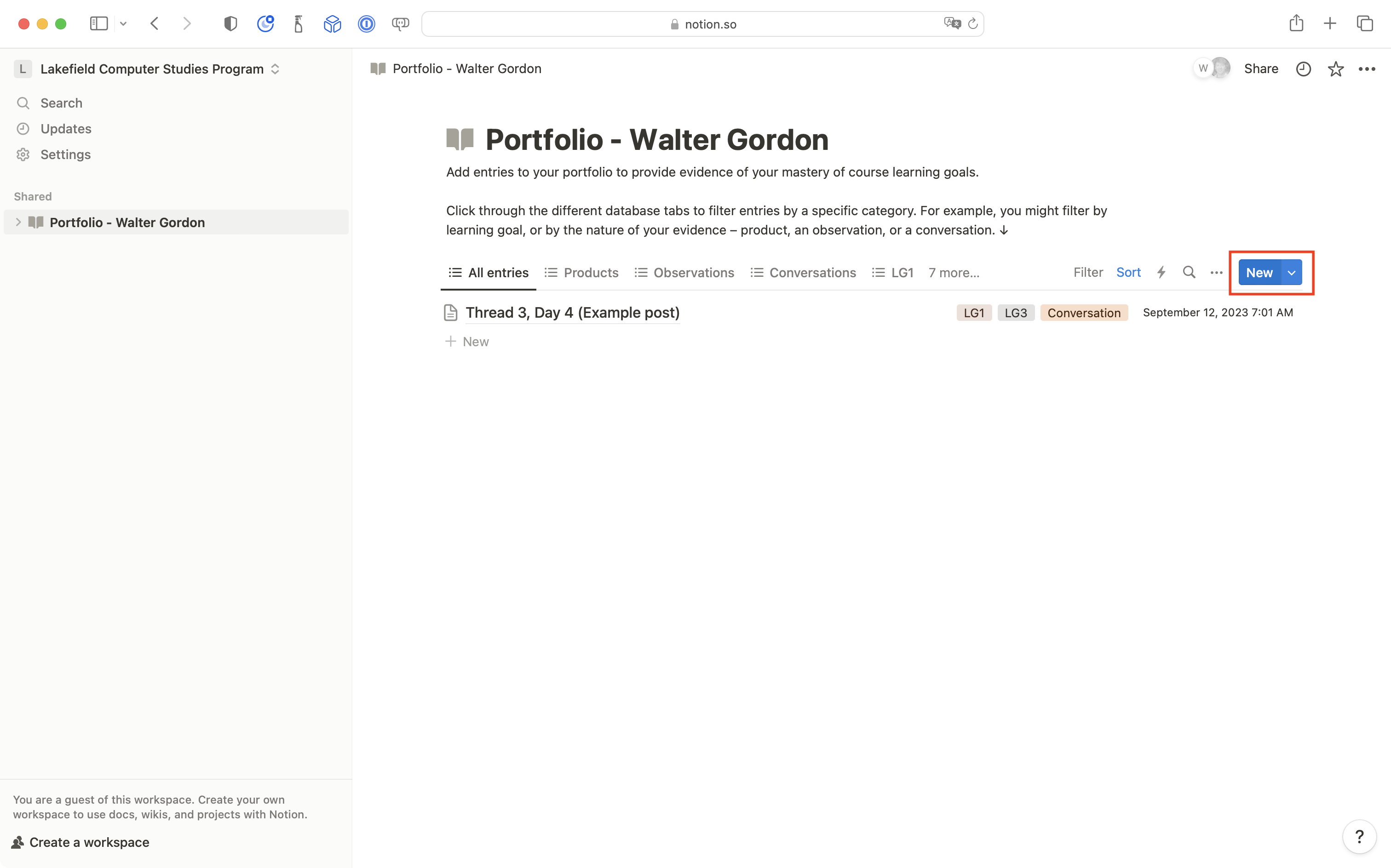
It may take a moment for the body of the new post to load:
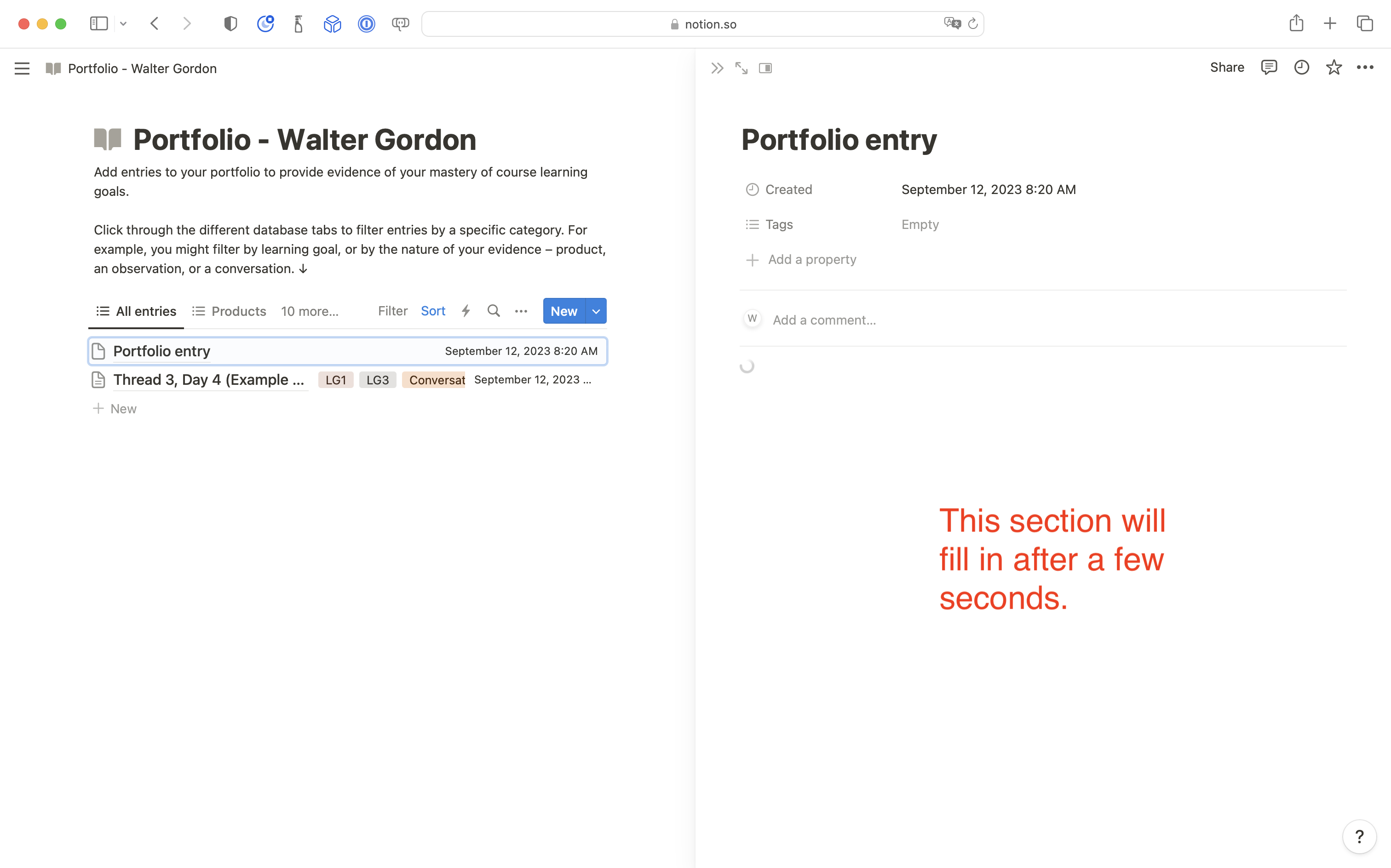
It's a good idea to write a descriptive title.
Some students prefer to make a title that summarizes the main topics they made progress on.
For today's class, that might be "Intro to Algorithms and File Management".
Some students like to make a title that describes the current day of the course. For example: "Thread 1, Day 1":
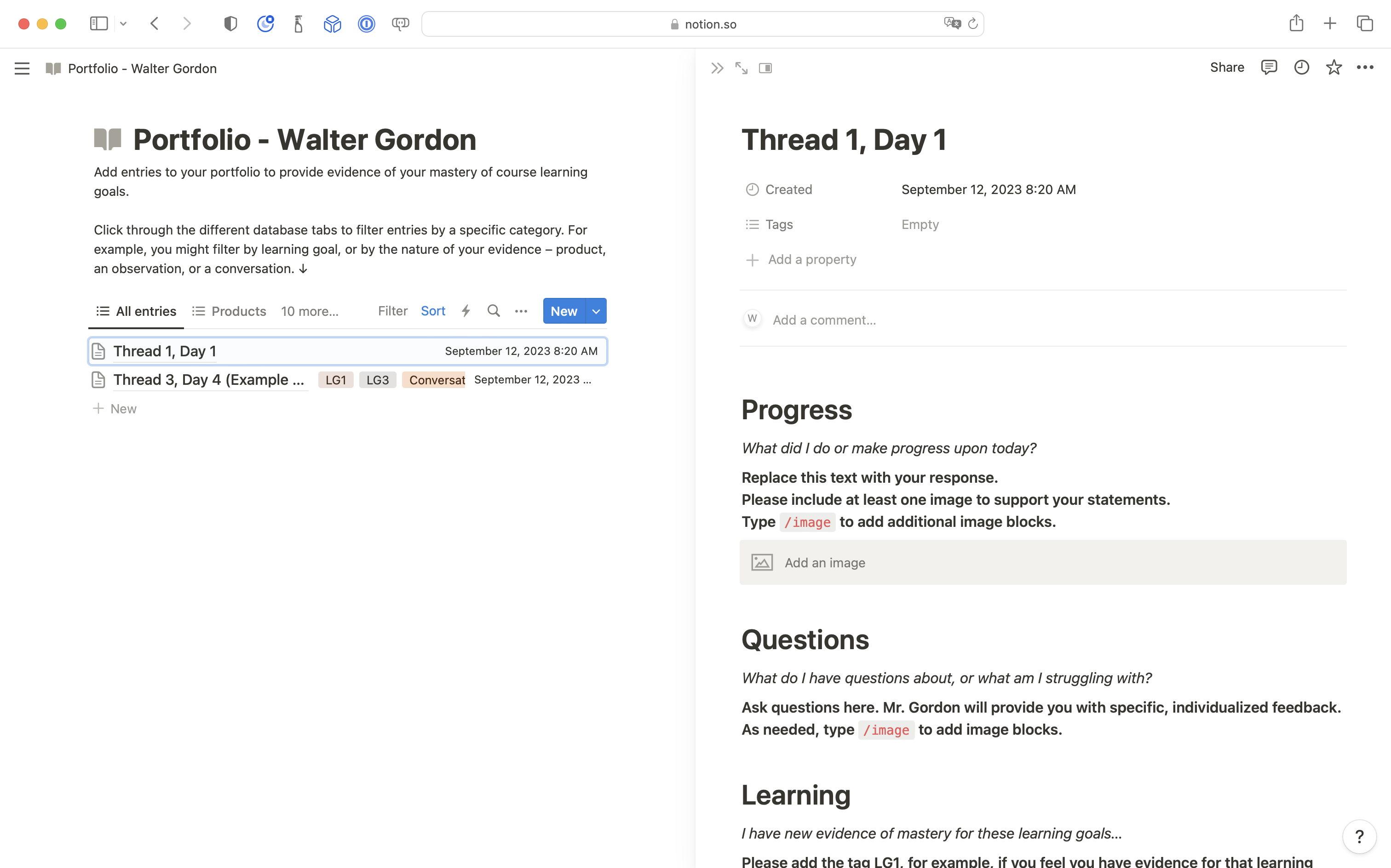
Go ahead and write within the sections provied.
You can add new "blocks" or places to provide information as needed.
You don't need to worry about saving, or handing in, your portfolio entry.
Notion automatically saves page edits as you make them and your portfolio page is already visible to Mr. Gordon.