Reviewing Replies and Making Improvements
Iterative improvement
Recall the steps of the design process, as first described in our course outline:
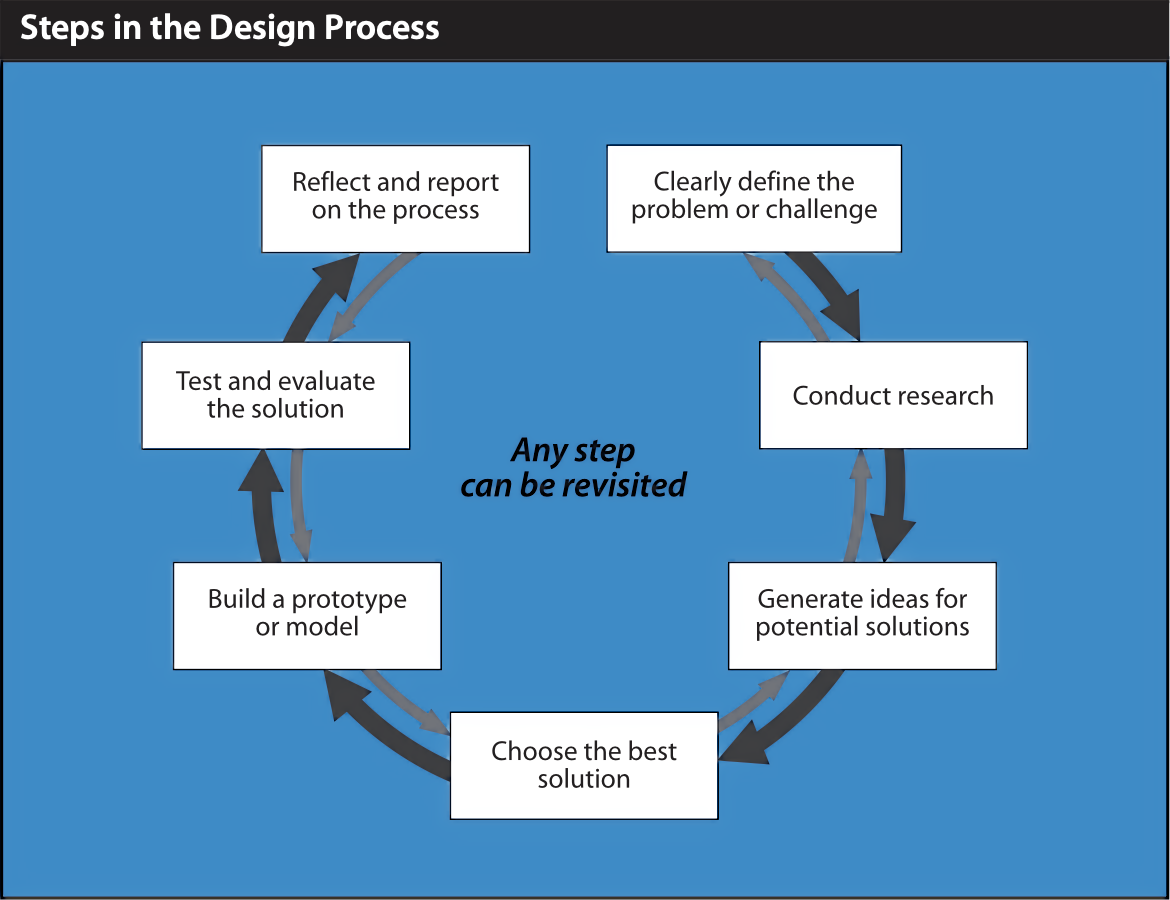
While a portfolio post itself is not a product, a post can be assessed.
Sometimes assessment will be performed by Mr. Gordon – sometimes by yourself – and sometimes by your peers.
As a result of an assessment, feedback is provided.
When you act on feedback to improve the quality of a post, your portfolio improves, and you are demonstrating a better overall understanding of course learning goals.
Finding feedback
When you visit Notion after Mr. Gordon has made comments on your post, you will see something like this:
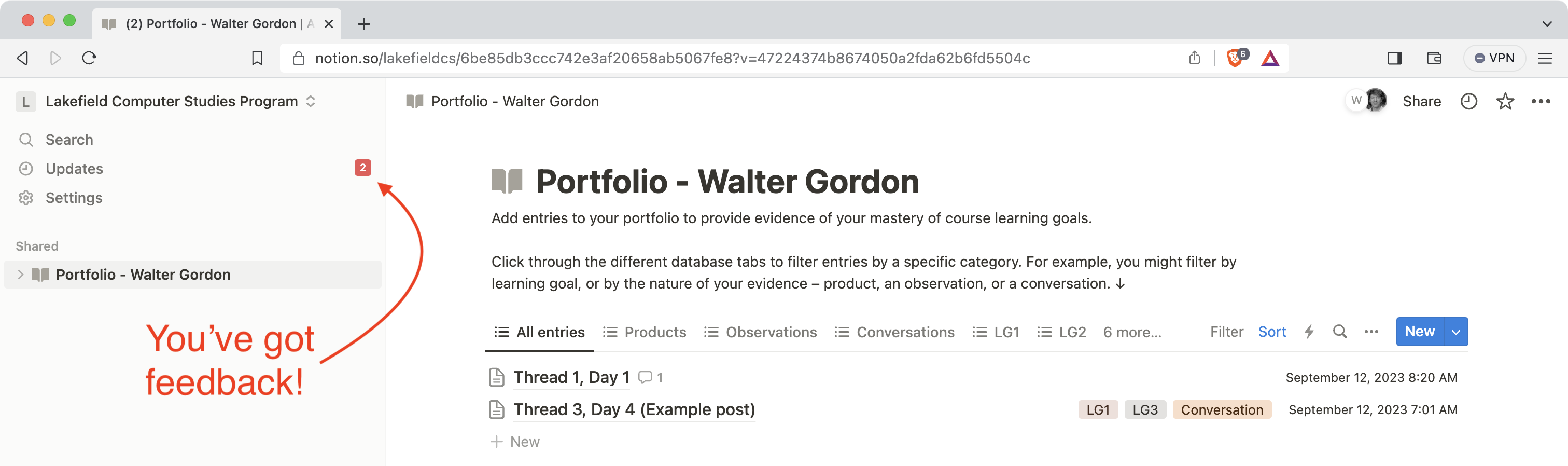
If you click on Updates, you'll see a summary of the comments made:
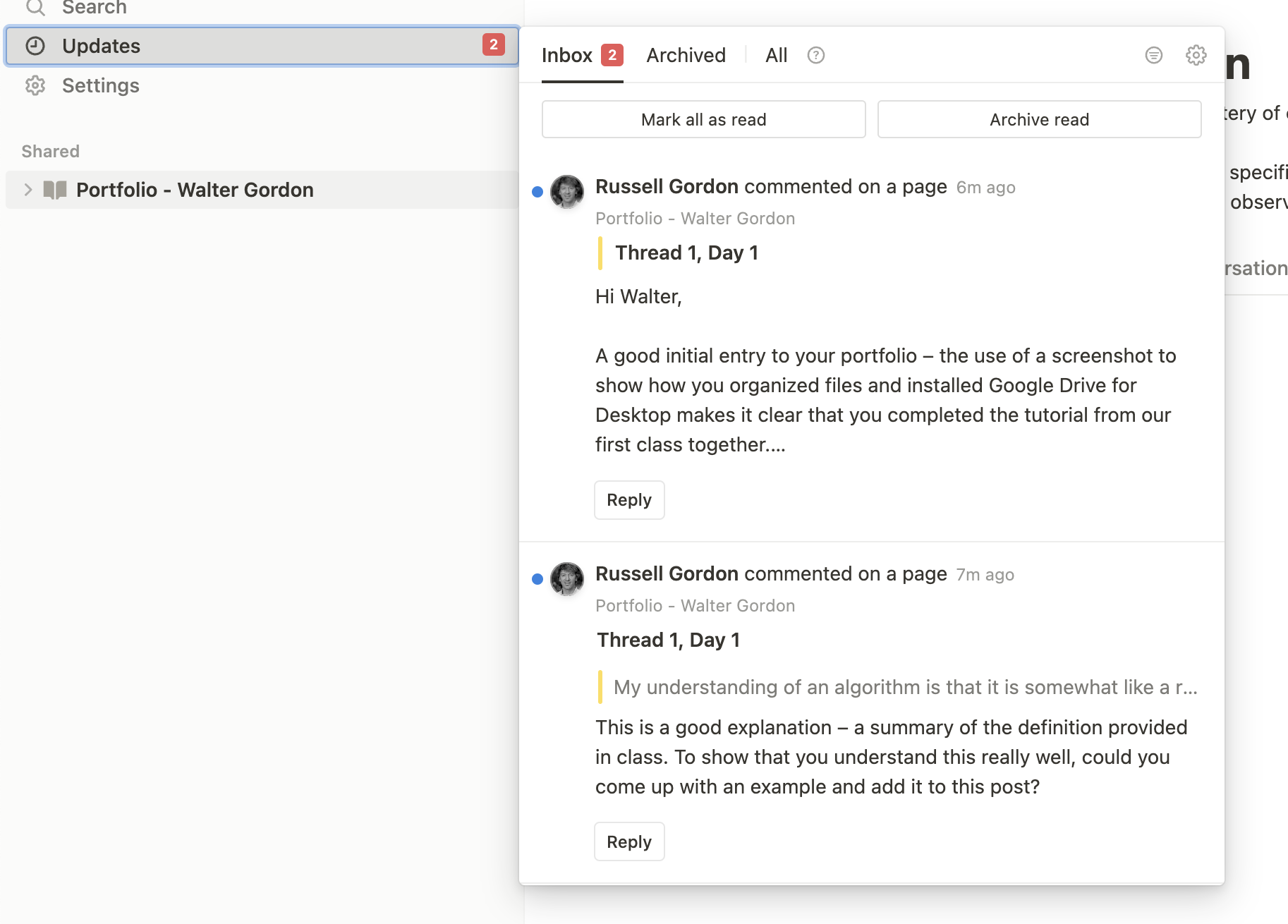
Acting on feedback
For example, the second comment given above suggests that the author (the fictitious student, Walter Gordon) could improve their portfolio post by adding an example.
Walter can go straight to the post in question by clicking on it's title:
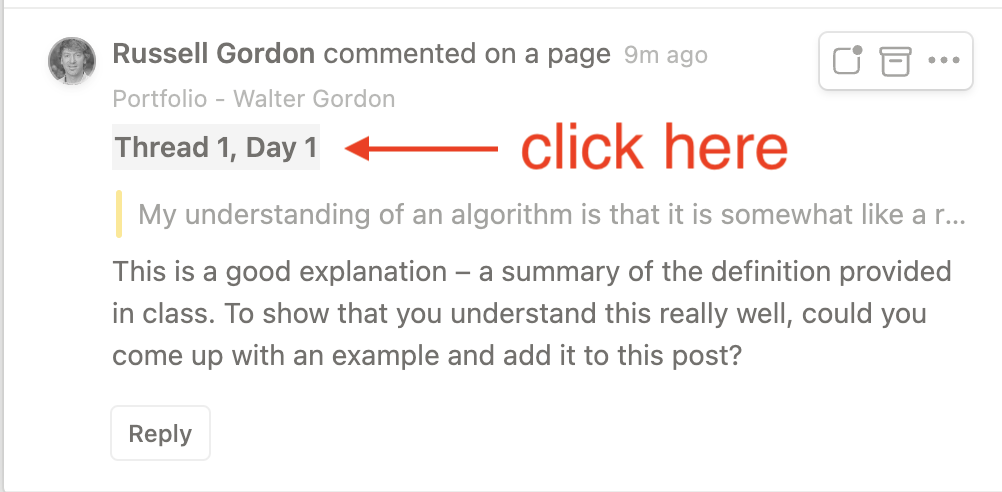
Any text highlighted in yellow contains a comment – when highlighted text is clicked, the comment is shown:
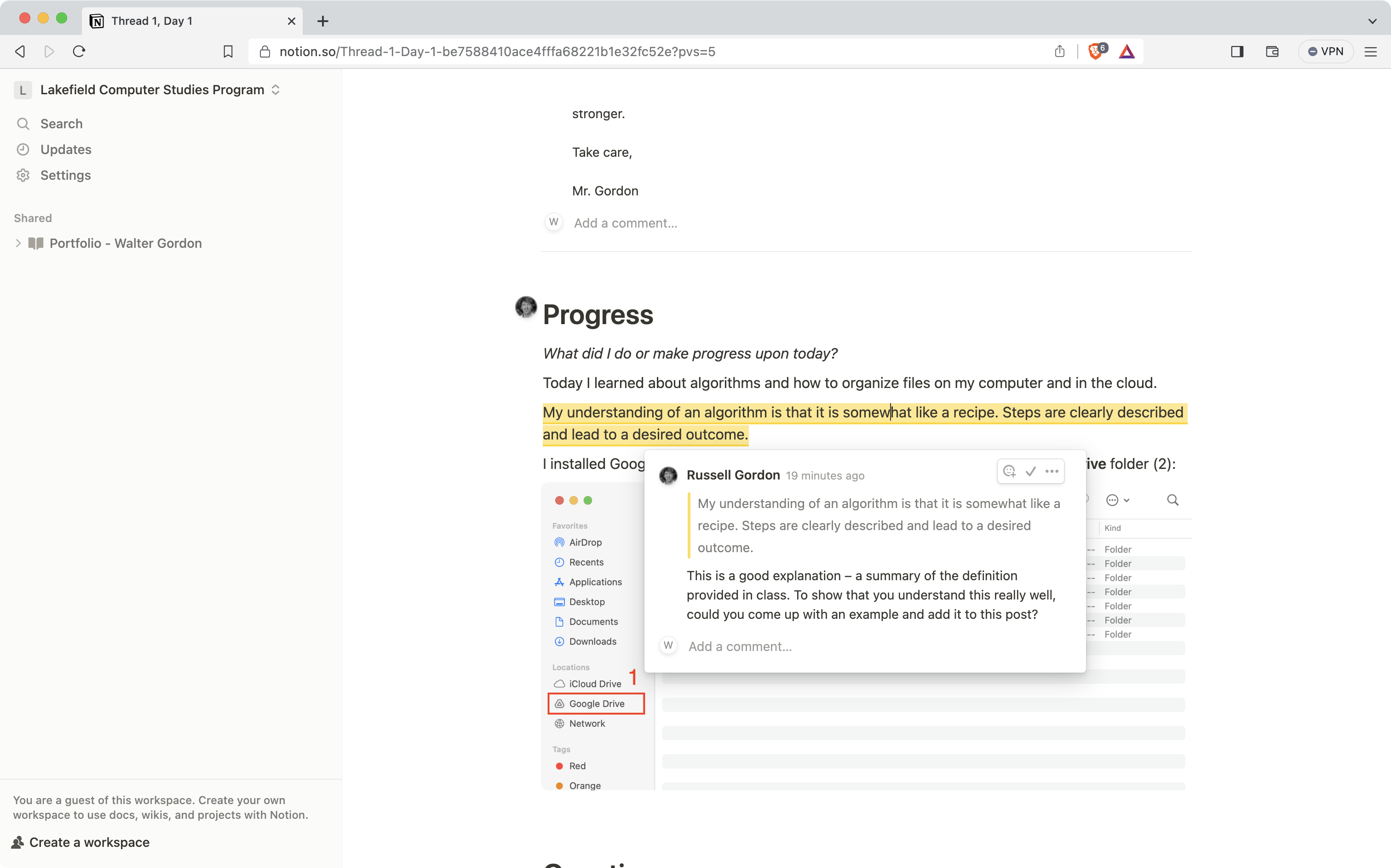
Here you can see that Walter has added an example, as suggested:
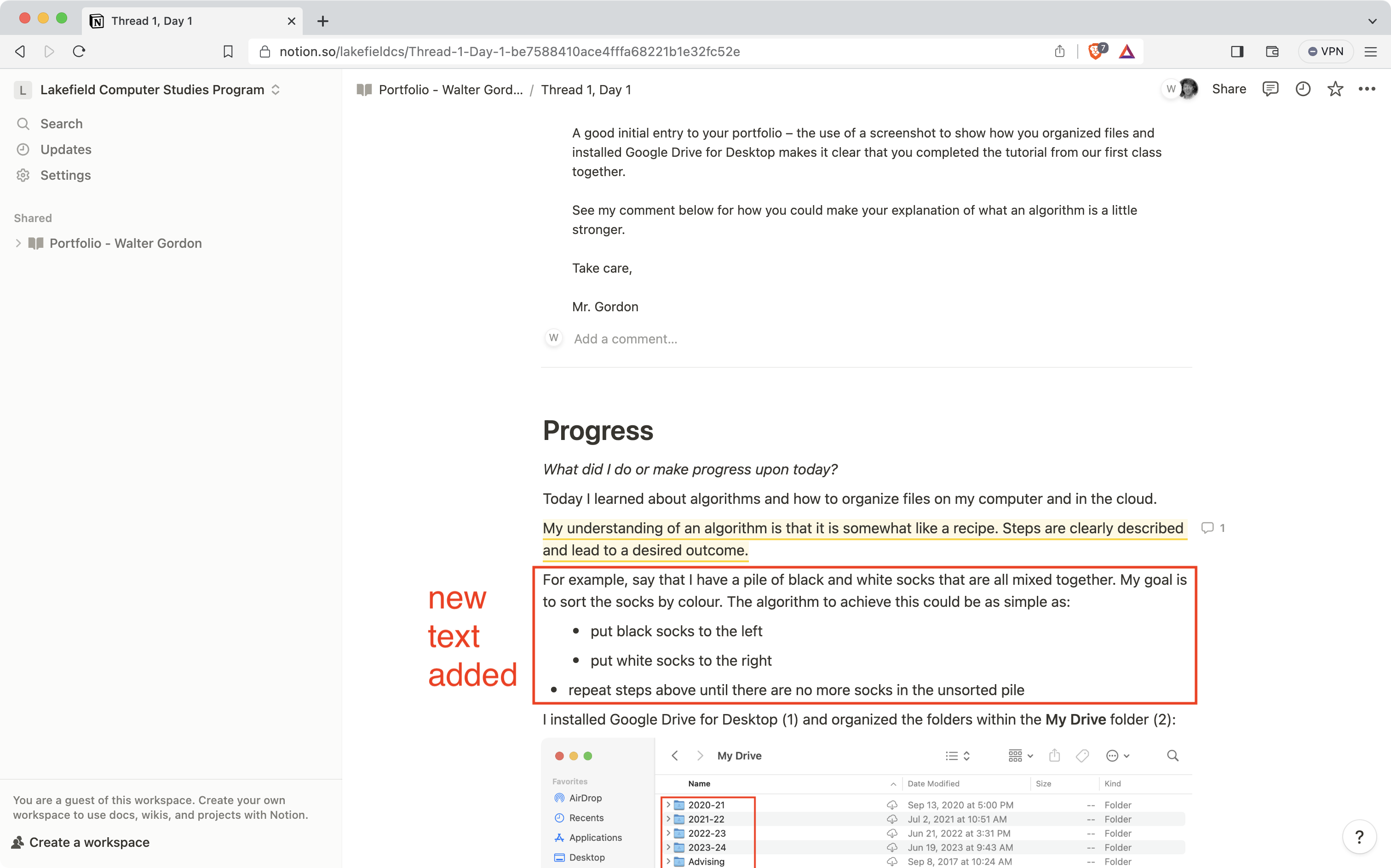
Replying to feedback
After acting on feedback, you may be tempted to mark the comment made by Mr. Gordon as "resolved":
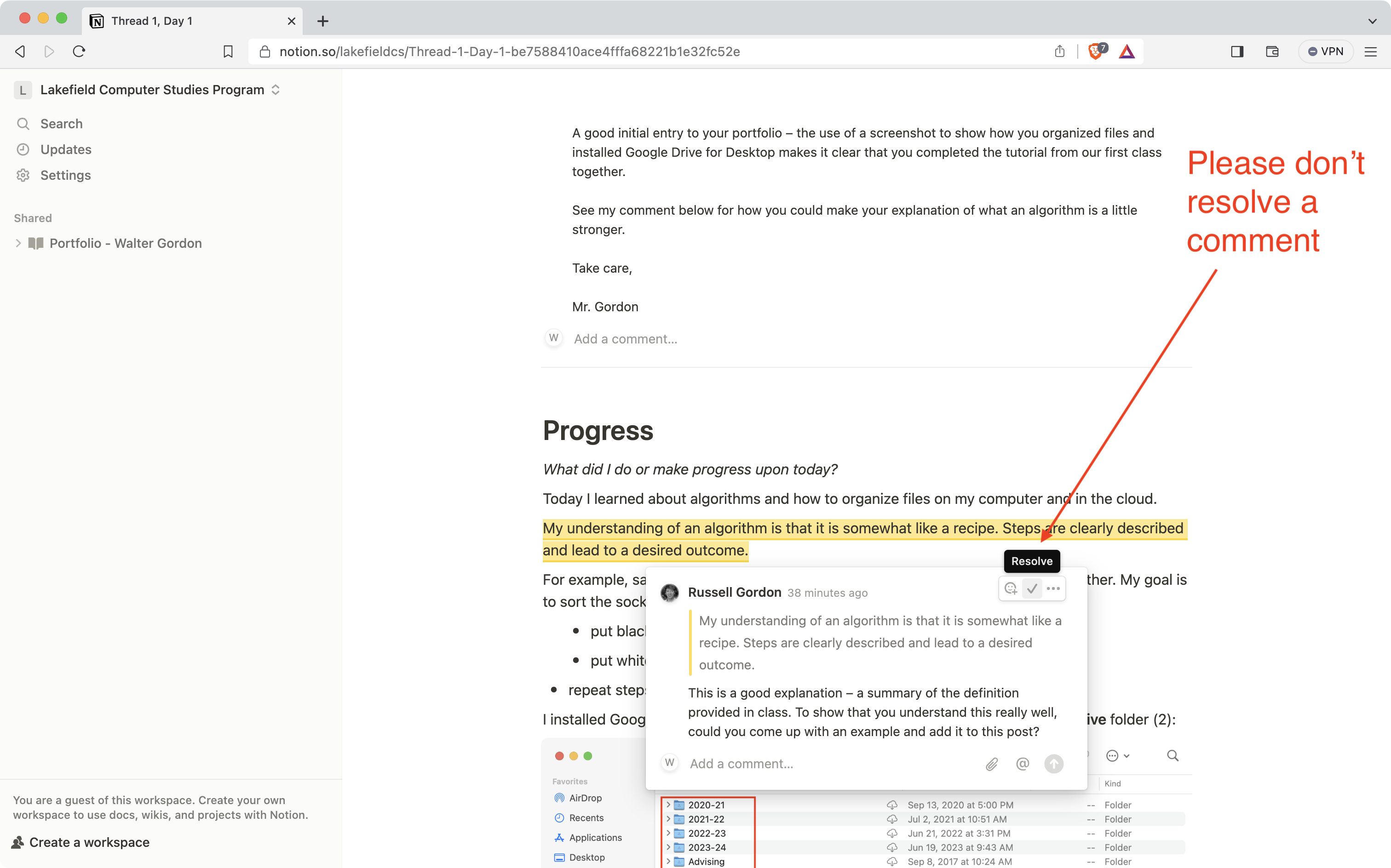
Please don't resolve comments.
Instead, make a short reply to indicate that you've acted on the feedback:
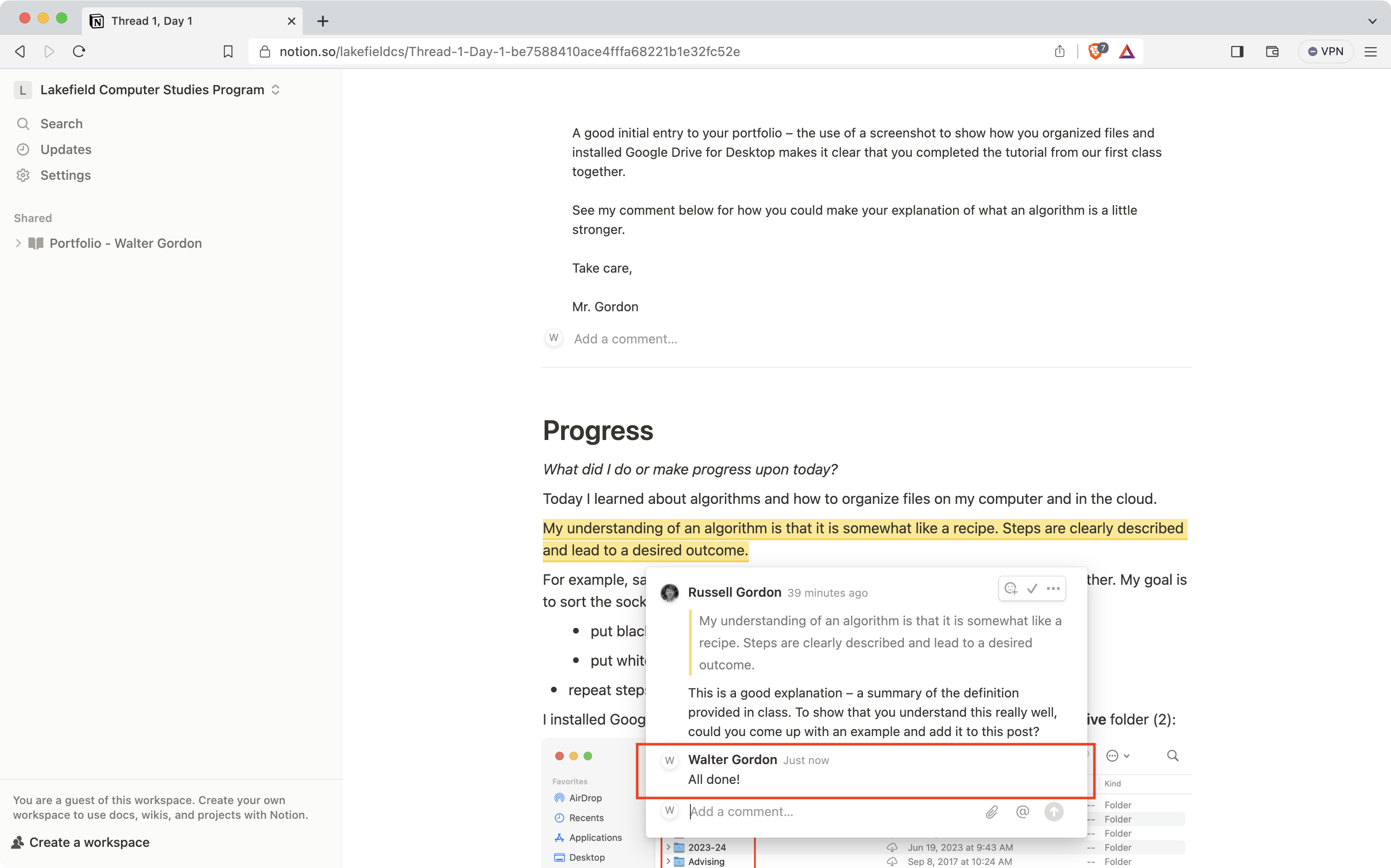
Replies are more helpful than resolving a comment for two reasons:
- The record of the feedback given and your action on that feedback is retained. This is helpful evidence of your effort when we meet later on in a module to discuss your progress and current grade in the course.
- Mr. Gordon sees a notification and receives an email when students reply to comments. This makes it easier on his end to see the improvement(s) you've made:
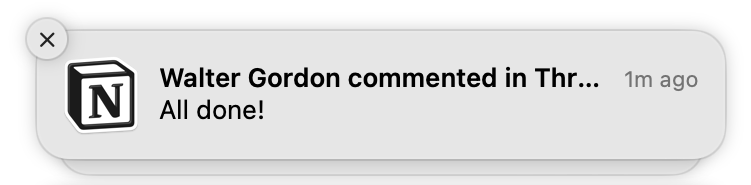
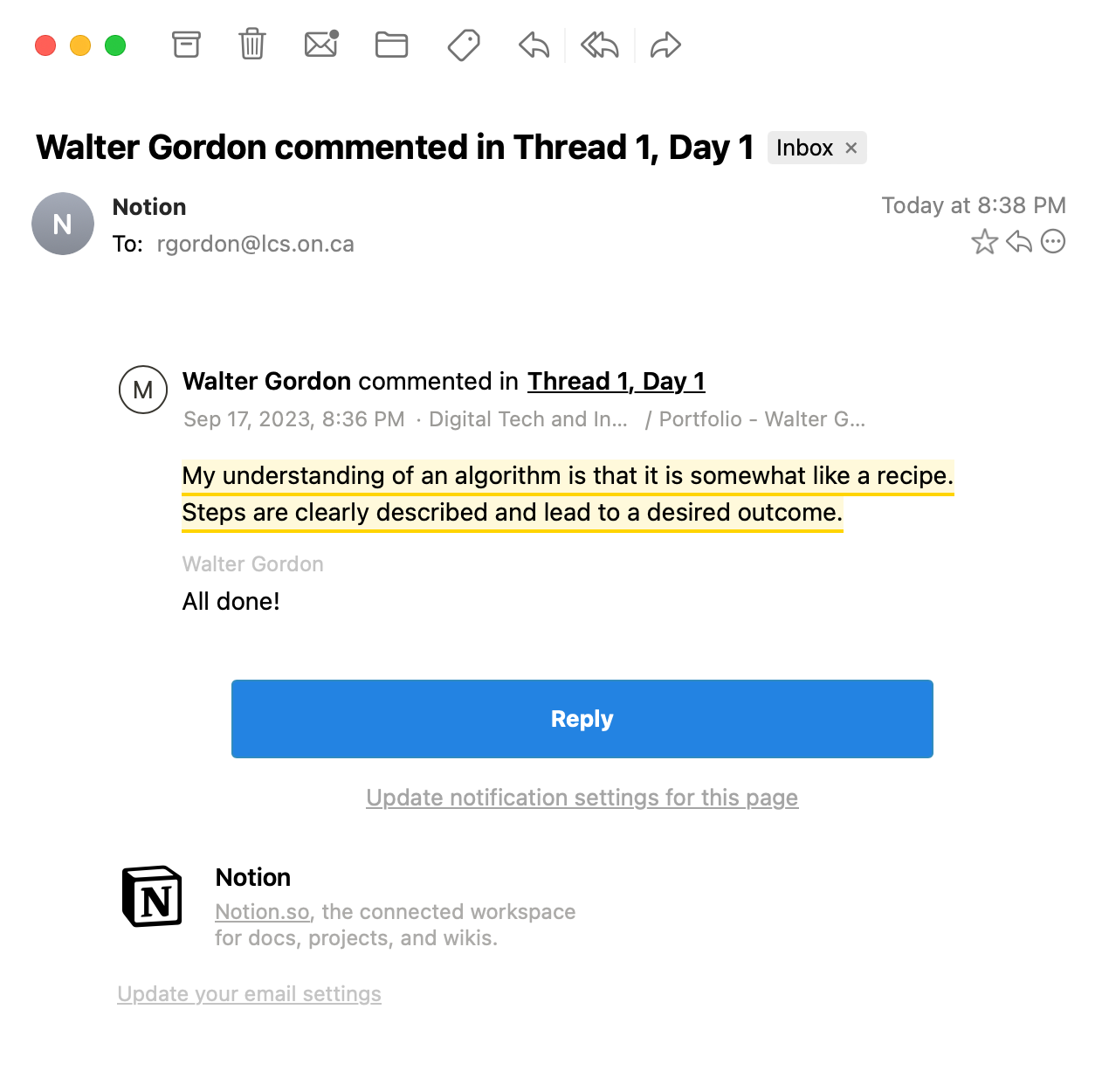
Check Notion now, and see if you have any comments suggesting revisions to your portfolio posts.
Act on the feedback given to better demonstrate your understanding of course learning goals.