Creating Bookmarks
Make a bookmark
You will be using Notion in every class, and sometimes during Evening Study, to add to your portfolio.
It's a good idea to make a bookmark once you've logged in.
Google Chrome
Showing the bookmarks bar
Here is how to ensure the bookmarks bar is always visible in Chrome:
Making a bookmark
Be certain you are on your portfolio page before making a bookmark.
After making a bookmark, you can edit it's name to be more concise:
Making a bookmark using Safari
Showing the favourites bar
Here is how to ensure the favourites bar is always visible in Safari:
Remove existing bookmarks
If you are using Safari for the first time, there may be existing bookmarks in the Favourites bar that you can remove. Here's how to do that:
Add a new bookmark
Be certain you are on your portfolio page before making a bookmark.
After making a bookmark, you can edit it's name to be more concise: