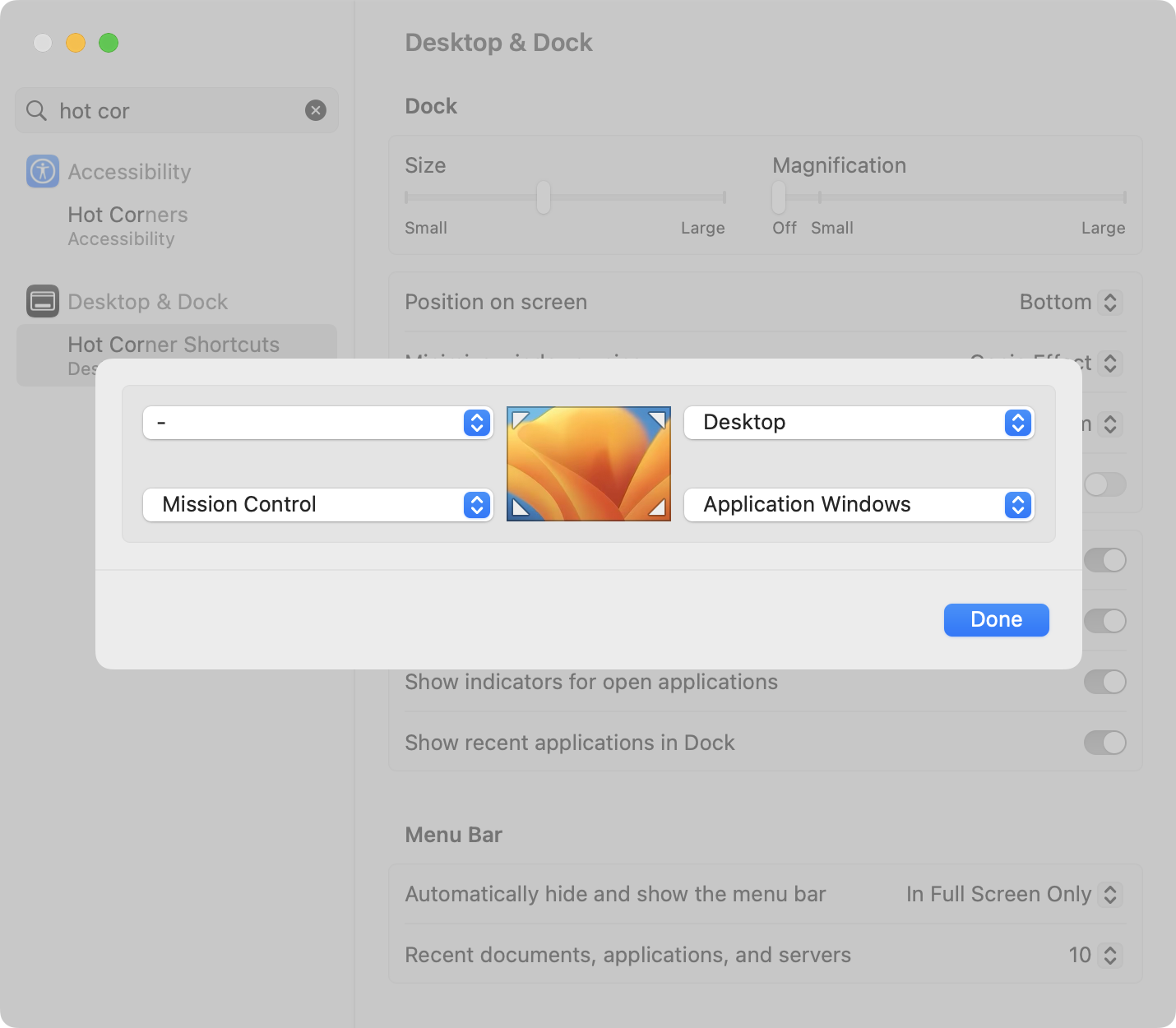Hot corners
Why use hot corners?
Navigating a phone or tablet is easy – there is only ever one window to view at a given time.
A desktop or laptop computer adds power at the expense of complexity. There can often be many windows open!
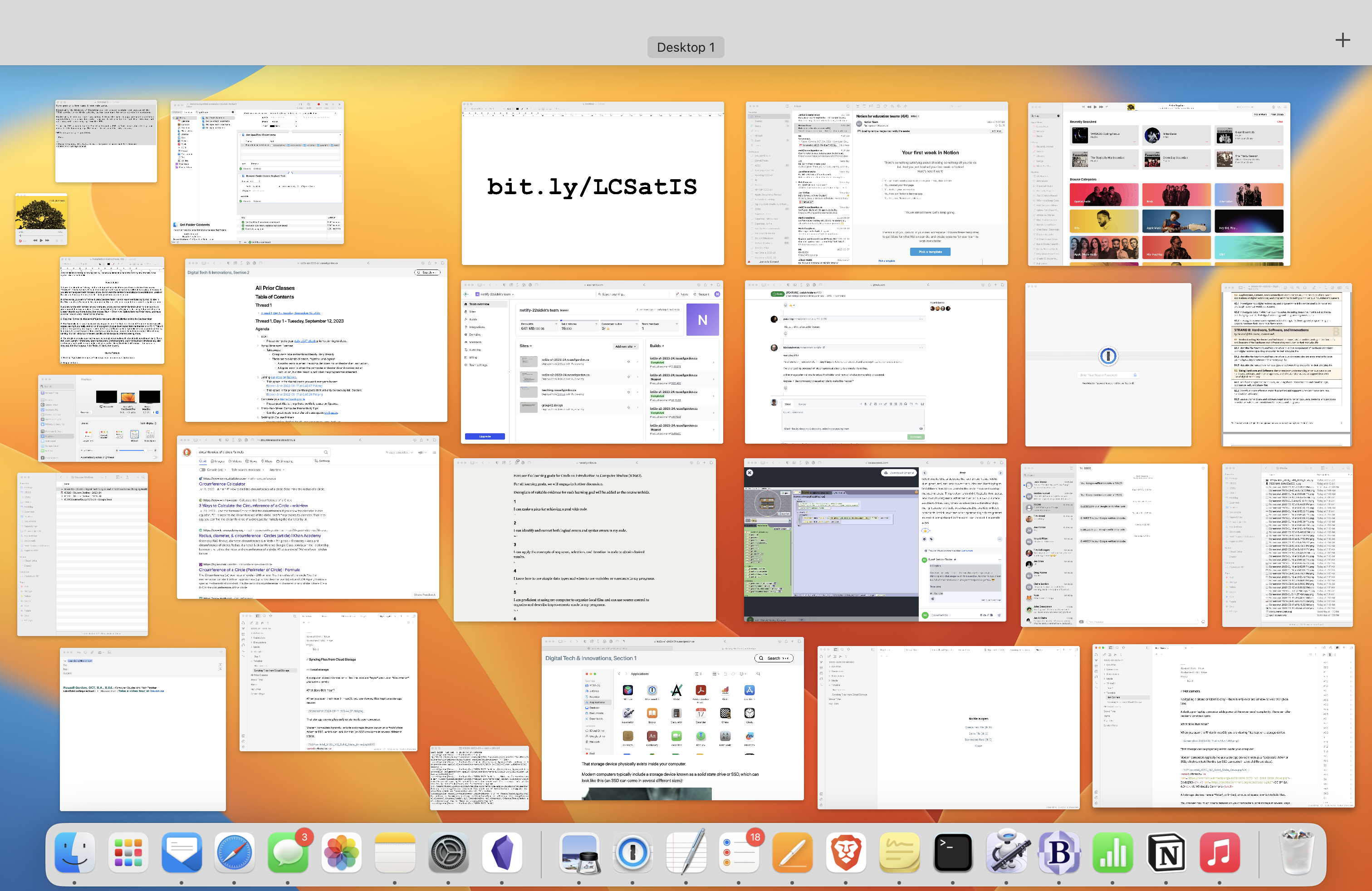
Hot corners are one way to manage these windows.
What are hot corners?
Mr. Gordon likes to set up hot corners in this way:
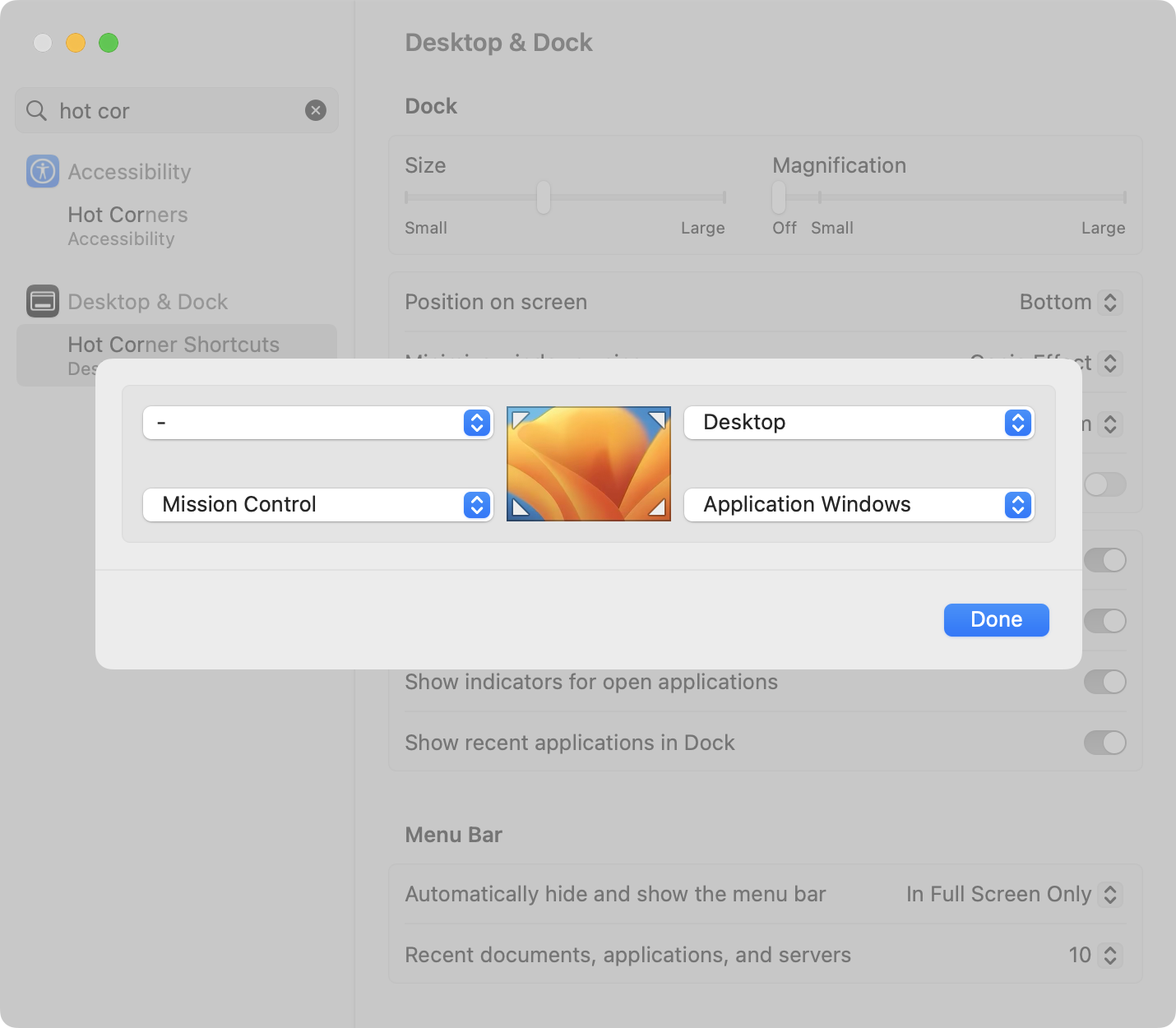
A "hot corner" is a shortcut in macOS, where you can move your mouse cursor to a corner of the screen to make a given action occur.
In Mr. Gordon's case, when he moves his mouse cursor to the top right corner, the desktop will show up.
When he moves his mouse cursor to the bottom right corner, the windows of the current application being used will appear:
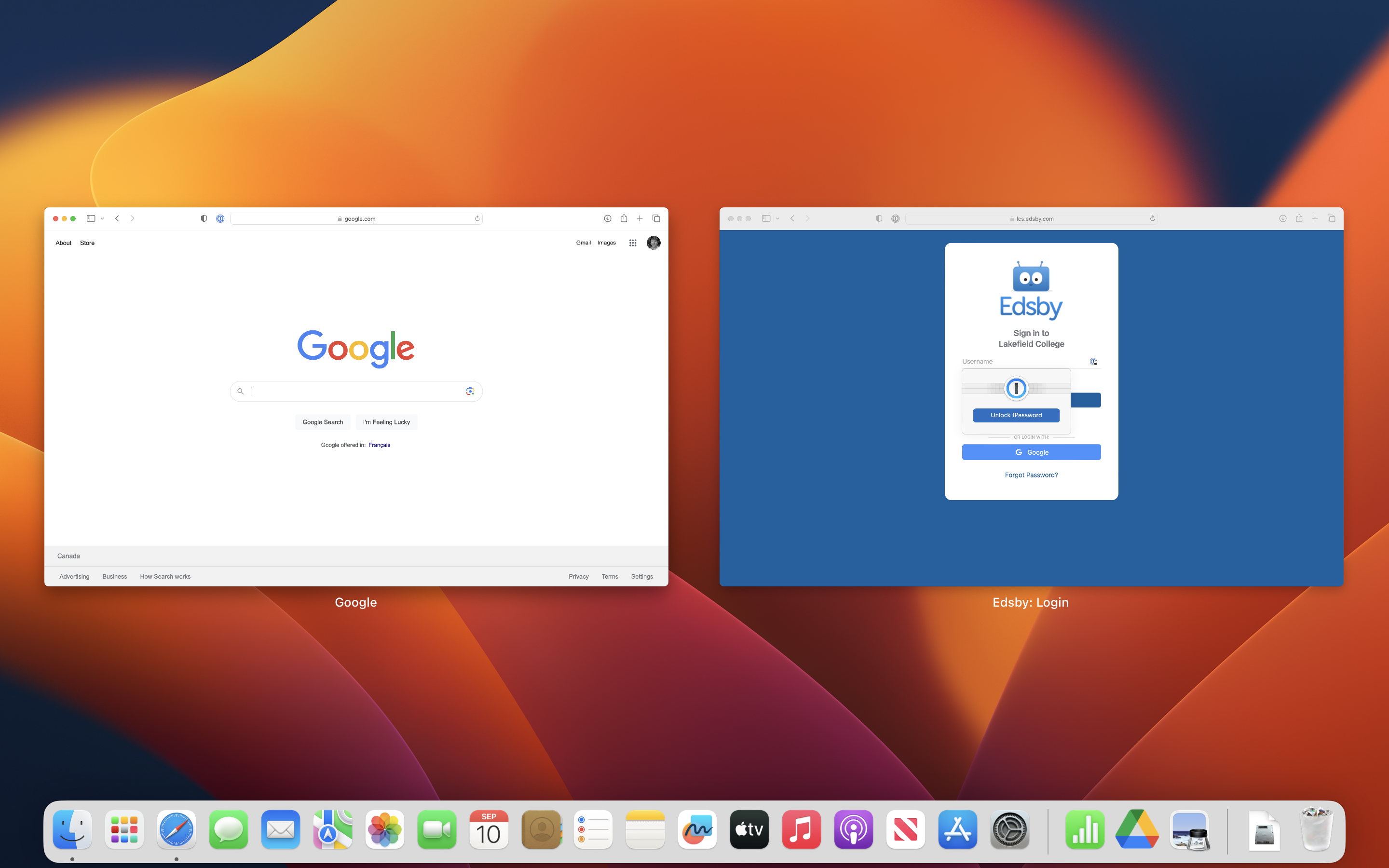
And when he moves his mouse cursor to the bottom left corner of his screen, all windows of all applications are shown:
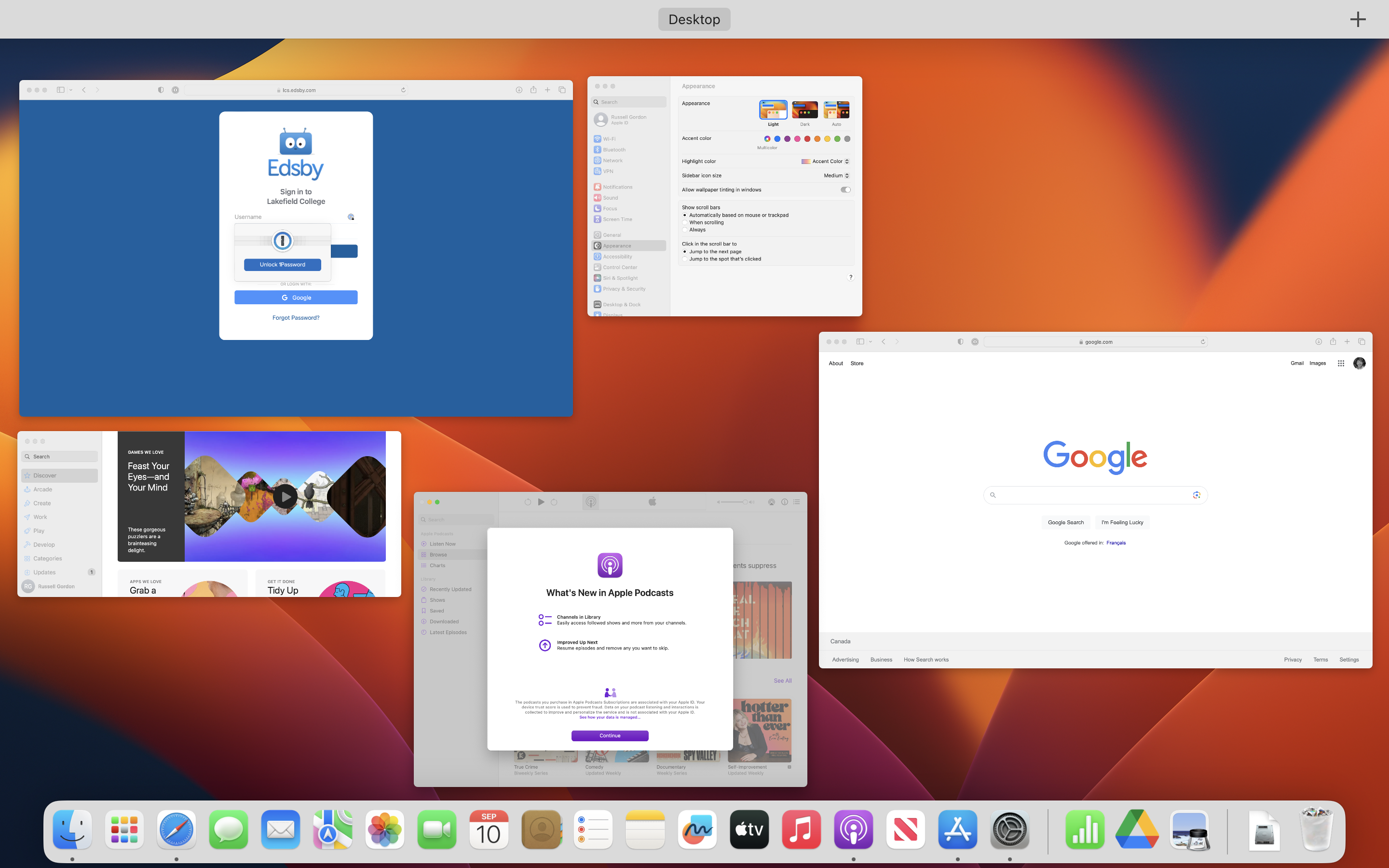
Enabling hot corners
To set up hot corners, open System Settings from the menu at top-left:
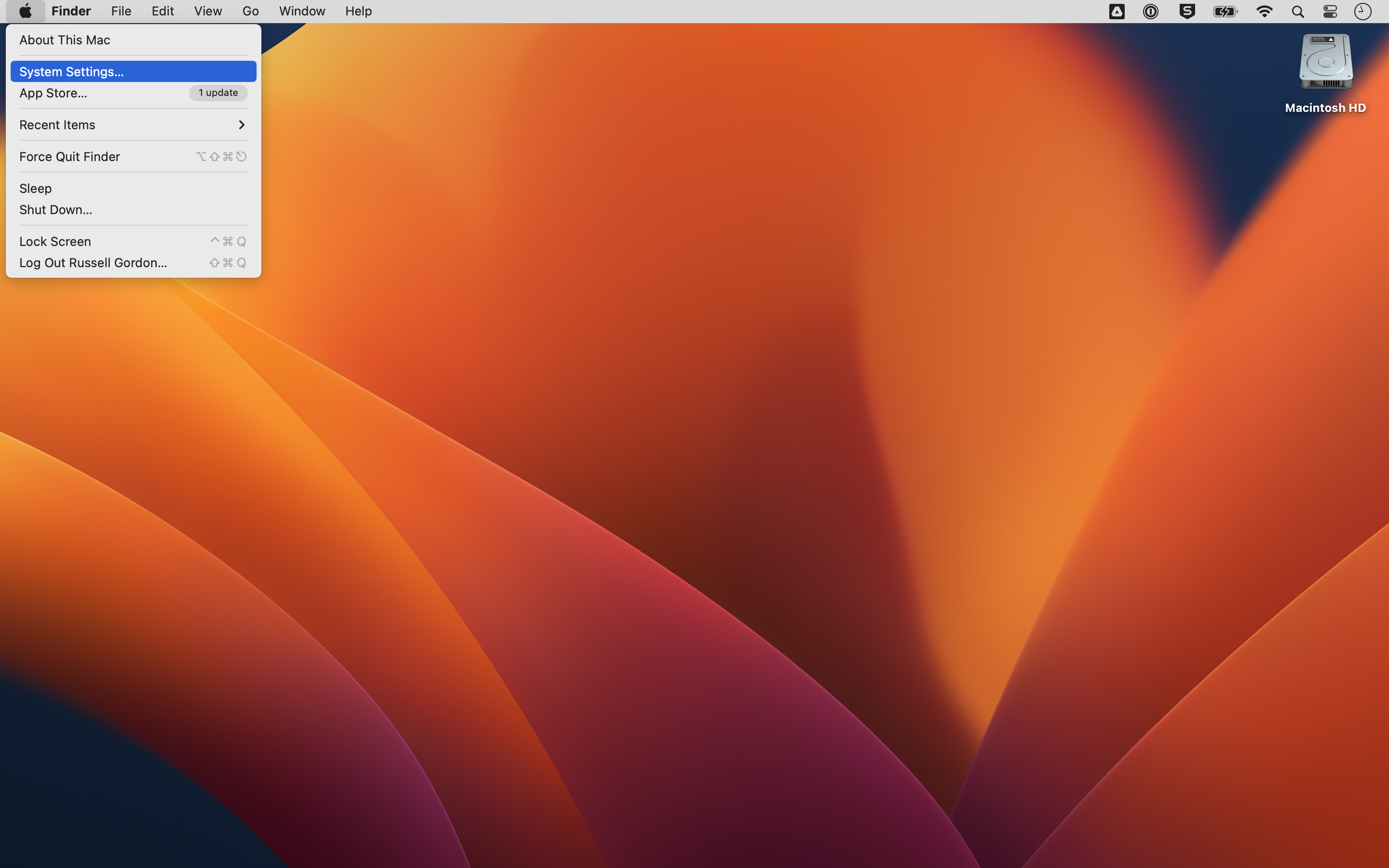
Then use the search field:
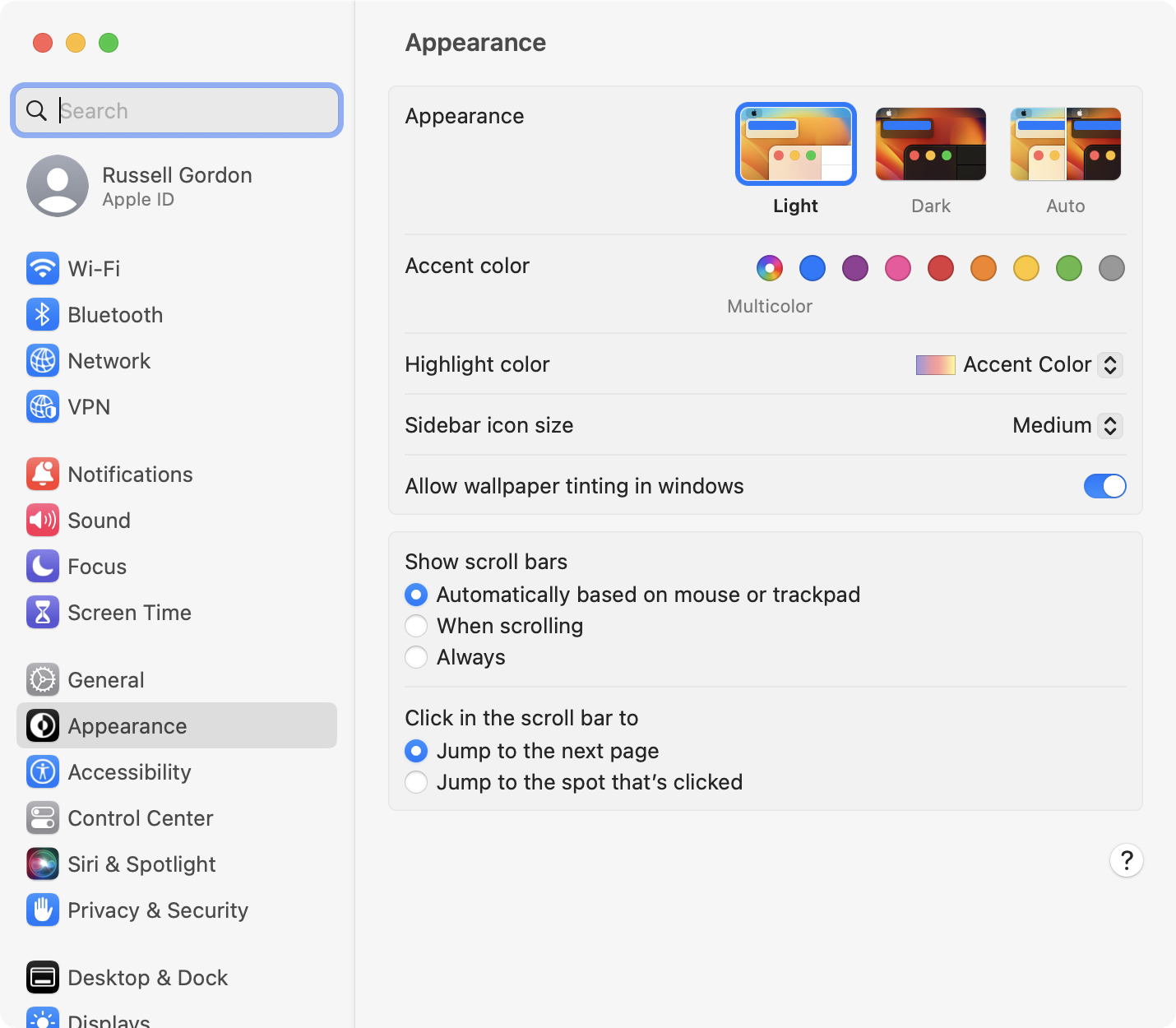
And search for hot corners:
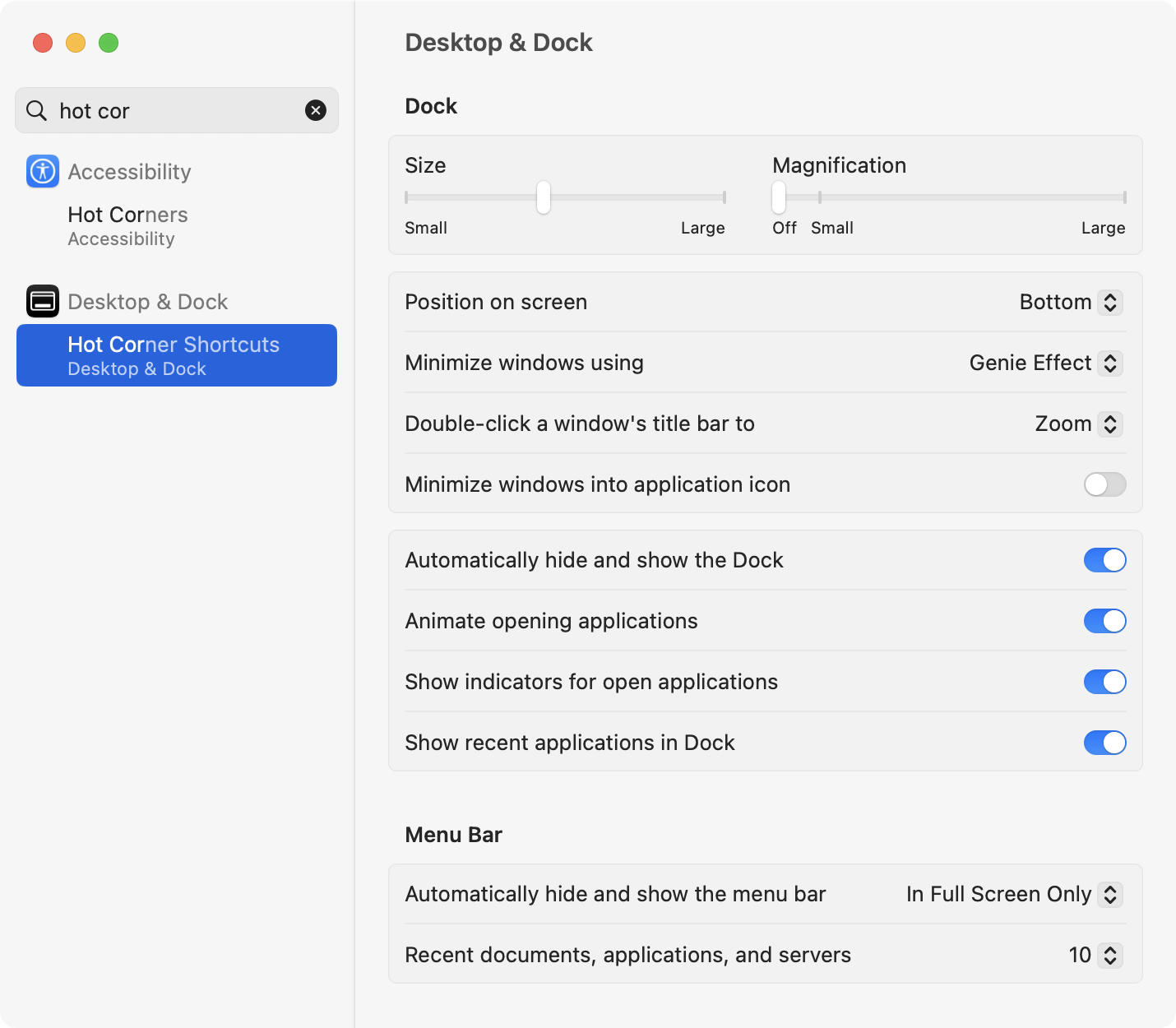
Finally, you can configure each corner to perform the action you wish to see: